An IRC channel is a proprietary chat created for communication on a local network and the Internet. IRC is a fairly popular application among users, as it is lightweight and very easy to use.
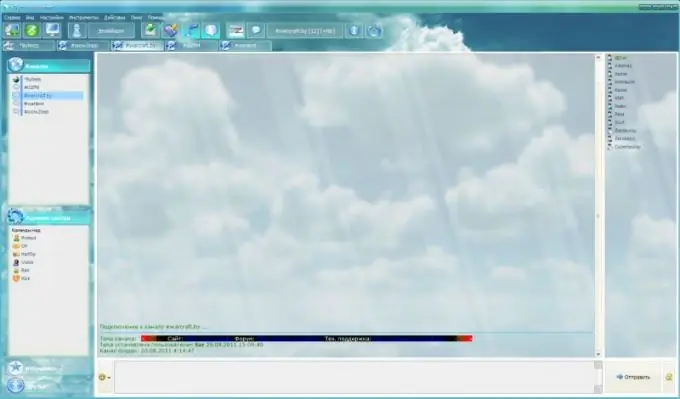
Necessary
- - a computer with Internet access;
- - IRC program.
Instructions
Step 1
Go to https://ircinfo.ru/soft/ to download the IRC client to your computer. Run the app, register your own nickname to create an IRC channel. This is required for channel registration. To do this, come up with your username and password, consisting only of Latin letters and Arabic numerals. The password is case sensitive, so be careful when using upper and lower case letters. Its minimum length is six characters.
Step 2
Enter the following line either on the channel or in private: / msg "Nick" REGISTER "Enter the selected_password" "Enter your email address". You have now registered your nickname. Each time you enter the program under your registered nickname, you need to enter the password within one minute.
Step 3
To do this, enter the line / ns identify "Enter your password". Or register the automatic password entry in your client. Go to the "File" menu, select "Select Server". From the list on the left, select the "Settings" option, click on the "Auto-execute" button, then select All Networks from the list and enter the line for entering the password.
Step 4
Come up with a name for your channel, it can consist of both Latin and Russian letters, numbers, as well as special characters, it must begin with the # symbol. Come up with a password for your IRC channel, the requirements for it are the same as for a nickname. Also, come up with a description of the channel so that it reflects its topic.
Step 5
Then go to the channel, enter the following line / cs register # "Enter the name of the channel" "Enter the password" "Enter the description of the channel." Go to this channel to get the status of the founder. To assign an access level, use the following command: / cs access # "Enter channel name" add "Enter username" "Enter access_level" (0 to 999, where 0 is no privilege and 100 to 999 is super operator).






