The operating system in some cases notifies the user about various events or asks to confirm any actions. Such requests or messages are opened in a separate dialog box. There is no special form for saving them, however, the user can still save messages from the computer or view information about certain events.
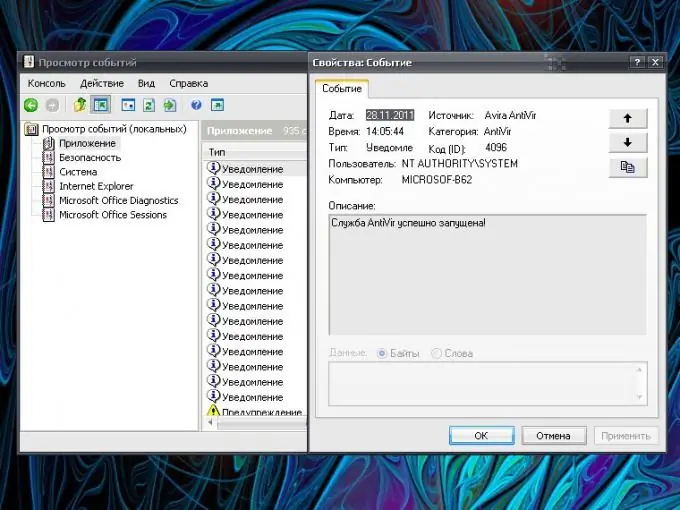
Instructions
Step 1
"Take a picture" of your monitor screen with the message that appears. This can be done in different ways. Press the PrintScreen key on your keyboard. The image of your "Desktop" (and all open folders, dialog boxes, etc.) will be copied to the clipboard.
Step 2
Start any graphics editor and create a new document. Typically, imaging applications automatically suggest the size of the new document to match the size of the image on the clipboard. If not, set the dimensions yourself. Paste the "Desktop" screen into a new document, save the file in graphics format.
Step 3
You can also take a photo of a message using a special program that captures an image like the PrintScreen key, but saves it in a separate folder as a finished image. There are many varieties of such programs. Install an application for capturing images from disk or download it from the Internet.
Step 4
Run the application, specify the format and directory for saving the file and use the hotkey (according to the program settings) to save the message from the computer. To view the resulting frame, go to the directory that you have chosen to save the files, and open the file you need using an application for viewing images or a graphics editor.
Step 5
On the Windows operating system, you can also get information about notifications and alerts by using Event Viewer. Call the "Run" command through the "Start" menu. In the blank field, enter eventvwr.msc without quotes or spaces and click OK or press Enter.
Step 6
Another way. Open the menu through the "Start" button and select "Control Panel". In the Performance and Maintenance category, select the Administration section and left-click on the Event Viewer icon. In the dialog box that opens, select the notification you need and click on the button in the form of two sheets - the information will be copied to the clipboard. Paste it into any text editor and save.






