You can print text on a computer using 2 programs: Word and Notepad. Notepad is easier to learn, but Word provides many additional options for converting text.
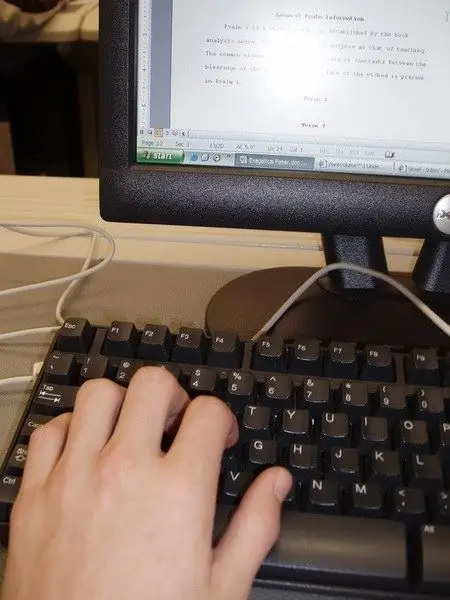
Necessary
- - Microsoft Word;
- - Notebook.
Instructions
Step 1
Open Word To type text on your computer, select Start - All Programs - Microsoft Office - Microsoft Office Word. The document will open. Try typing text in Word by typing it on your keyboard. At the top of the document are menus, a toolbar where you can define the font, font size, line spacing, etc. Below the toolbar is a ruler that adjusts the indent of the first line and indentation of the rest of the paragraphs.
Step 2
Type your text: Capital letters are automatically placed after the period and space (the wide key at the bottom of the center of the keyboard). If you need to put an uppercase letter inside a sentence, then simultaneously press Shift and the key with the required letter. To change the input language from Russian to English and vice versa, press the Shift + Alt or Shift + Ctrl keys. A new paragraph is created when you press the Enter key.
Step 3
Save the document On the toolbar, right-click the Floppy disk icon. In the window that opens, enter the name of the file, select the folder to save it and click "Save". You can also select "File - Save" in the top menu or press Shift + F12 on the keyboard.
Step 4
Type in Notepad Select Start-All Programs - Accessories - Notepad. A window for entering text will open. It is easier to type the text here, because the menu is more intuitive than Word, but fewer features. The type of font and its size can be determined in the "Format - Font" menu. Capital letters, paragraphs are made in the same way as in Word. To save the text, press "File - Save" or press Ctrl + S.






