To save space on the hard disk partition, it is recommended to use the data archiving or compression process. It can be done using various programs or tools of the Windows operating system.
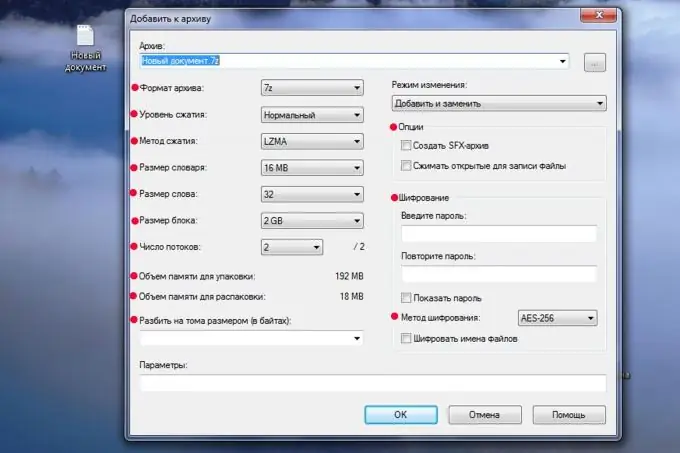
Necessary
7-Zip
Instructions
Step 1
If you need to shrink an entire local disk to expand its size, use the built-in feature of Windows Seven. Open the Start menu and navigate to Computer. Now right-click and go to "Properties".
Step 2
Now check the box next to "Compress this disk to save space." Click the Apply button. Wait while Windows changes the characteristics of the selected hard disk partition. This process can take a long time, depending on the size of the disk and the power of the computer.
Step 3
The disadvantage of this method is that working with information on a compressed disk will be much slower. It is not recommended to compress the system partition at all. It will be much more efficient to compress individual files. Download and install the WinRar program or its new 7z analogue.
Step 4
Open the "My Computer" menu and navigate to the folder list of the required hard disk partition. Now right click on the file or folder you want to compress. Select the "7-zip" menu and in the opened window go to the "Add to archive" item.
Step 5
In a new window that opens, specify the name of the future file in the "Archive" menu. Select the archive format. For Compression Level, select either Maximum or Ultra.
Step 6
Now check the box next to "Compress files open for writing". If necessary, set a password to access the future archive. Enter your password in the two fields of the "Encryption" menu. Now click the "OK" button and wait for the archive creation process to complete.
Step 7
Remember that the files stored in the archive are best unpacked before use. After completing the archive creation, delete the original folder or file. Please note that some types of files are very difficult to compress, while other formats can be reduced in size dozens of times.






