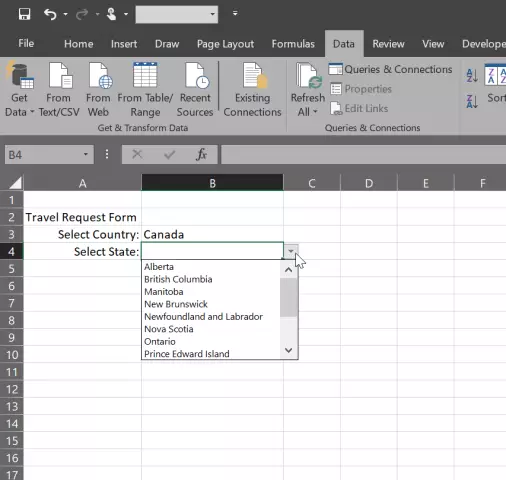Any dvd disc has a menu with which you can select the desired scene from the video, play the video or select the language. Weddings, vacations, graduations and birthdays start with a spectacular menu. You can create it using special programs.
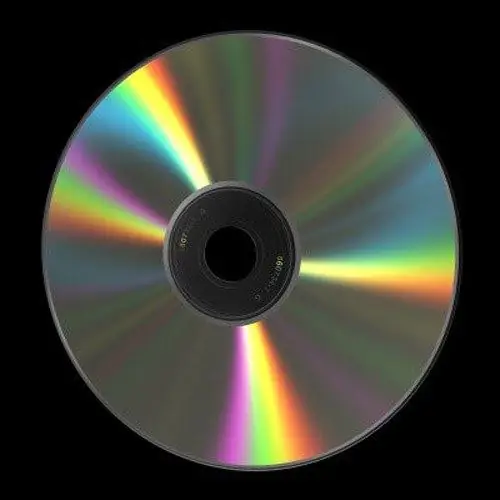
Necessary
- - programs for creating dvd disks;
- - computer or laptop.
Instructions
Step 1
First, you will need to install the appropriate programs on your computer. They can be downloaded from the Internet. The most common of these are DVDStyler, Super DVD Creator, Video DVD Maker Pro, DVD-lab Pro, and DvdReMake Pro. Consider their main features and capabilities.
Step 2
DVDStyler allows you to create DVDs with interactive menus, supports MPEG-4, MPEG-2, MP2, DivX, MP3, Xvid, AC-3 and other video and audio formats, as well as multi-core processors. The undoubted advantage of the program is its availability: you can download DVDStyler from open source completely free of charge.
Step 3
Super DVD Creator (9MB): You can compose a disc and create a menu with it. The program has three modules: creating a DVD based on video files, adding a menu, writing the result to a disc. Each of the modules can be run separately.
Step 4
Video DVD Maker Pro (10 MB) cannot please the user with a variety of templates (there are only 5 background pictures in the program library), but the program interface is Russified, which makes it easier to create menus, in addition, the creators of Video DVD Maker Pro took care of the possibility of creating a cover for disc: it is created automatically, reflecting the background image of the menu and the name of the disc. The program is built in the form of a wizard, where you need to select a background image for the menu and indicate the type of project.
Step 5
DVD-lab PRO (33 MB): This program focuses on individual elements and effects for menu buttons. Thanks to DVD-lab PRO, menu items can be placed in a so-called safe zone and you can view the links between them. In addition, menu items can be swapped and commands can be assigned to them.
Step 6
DvdReMake Pro (33 MB) allows you to edit a ready-made menu for a disc.