Starting a power supply without a motherboard is usually necessary when you need to check its health or use it to power other devices. Most computers have ATX switching power supplies that run from the motherboard. But turning on the power supply without plugging it into the motherboard isn't all that difficult.
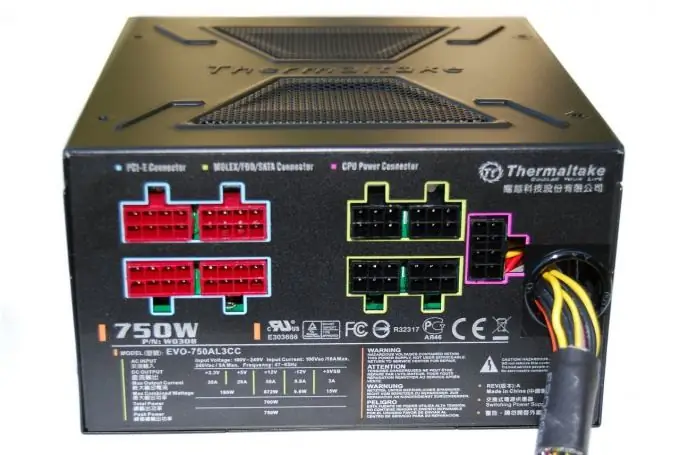
Instructions
Step 1
Perform all operations on disconnecting and connecting connectors and wires with the computer turned off. In the future, you will have to apply voltage with the computer cover removed. Do not forget about safety measures: you will have live installation elements in an open state.
Step 2
Remove the cover from the computer, disconnect the connector of the cable from the power supply to the motherboard. This is usually a 20 or 24 pin connector.
Step 3
Make sure that after disconnecting the power supply from the motherboard, it does not remain without load. Usually something stays connected, like a CD or DVD drive, a hard drive - that's enough. Switching power supplies should never be switched on without any load at all.
Step 4
Locate the PS-ON and GND pins on the connector you disconnected from the motherboard. PS-ON is the 14th pin of the connector, and the wire on it is almost always green. Sometimes it is gray - Chinese manufacturers confuse the English words green and gray. GND (ground) is the 5th pin of the connector, the wire on it is always black. To be sure that you have found the correct wires, look at the labels on the power supply board next to the points where the wires are soldered. To turn on the power supply, simply connect the PS-ON and GND wires, and then apply voltage to the power supply.
Step 5
If you want the power supply to turn on immediately after applying power to it, leave the PS-ON and GND wires connected. But it's better to put some kind of switch between them and turn on the power supply with it after the power is on.
Step 6
If you turn on the power supply not for testing, but for the purpose of long-term operation with other devices, please note that the power indicated on the power supply is the peak power. The average power, calculated for a long period of operation, is significantly less. Therefore, you cannot connect devices with such a total power for a long period of time.






