Processor frequency is one of the most important characteristics of a computer, responsible for its performance and speed. In simple terms, the clock speed of a processor indicates how many operations can be performed on a computer at the same time. If you do not know the clock speed of your processor, then you can check it in the system specifications.
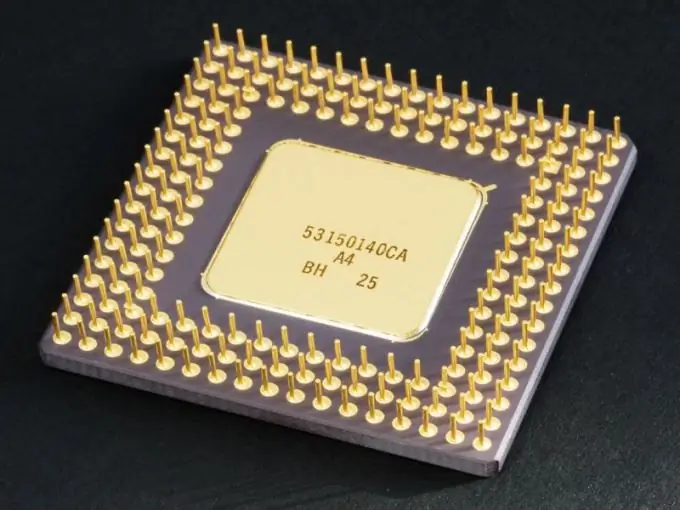
Necessary
Basic personal computer skills
Instructions
Step 1
Call the "Start" menu, which is located on the left of the taskbar.
Step 2
In the "Start" menu you will see the line "Control Panel", which must be opened by clicking on it with the left mouse button once.
Step 3
In the "Control Panel" window that opens, find the line "System" and double-click on it with the left mouse button.
Step 4
In the "System Properties" window that appears, open the "General" tab by clicking on it once with the left mouse button. This tab contains the main characteristics of the system, computer and user data.
Computer performance indicators are shown in the "Computer" section. It displays the manufacturer and name of the processor (for example, Intel (R) Celeron (R)), its clock speed, measured in gigahertz (GHz or GHz), and the amount of random access memory (RAM), measured in MB. It is these quantitative characteristics that determine the overall performance of the computer and the speed of its operation.
Step 5
Click Cancel or OK to exit System Properties.






