The computer's RAM has its own volume and frequency (speed) of work, which determine the speed of the operating system. The higher these indicators, the more efficiently the system will work. If many users know the amount of RAM, then not everyone knows the operating frequency. Meanwhile, it's pretty easy to find out.
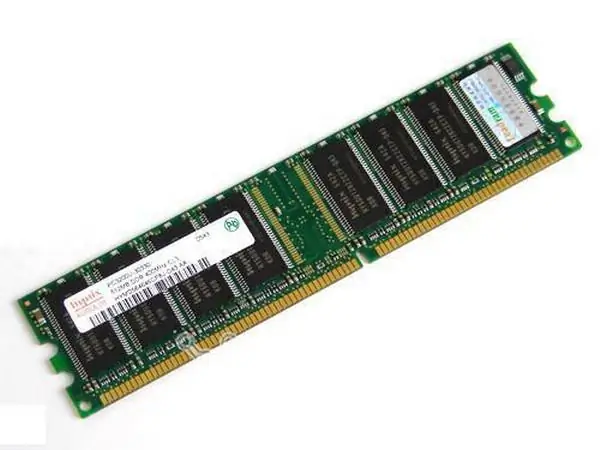
It is necessary
Computer, RAM, screwdriver, CPU-Z program, Internet access
Instructions
Step 1
The fastest way to find out the frequency of operation of the RAM without resorting to using various programs is to look at the memory module itself. To do this, remove the cover of the system unit by unscrewing the two retaining screws on the back of the computer case. On some housings, the cover can be secured with latches. Further on the motherboard, find the inscription DDR. There will be ports for installing memory modules nearby. Remove one of the memory modules. To do this, simply slide down the latches on both sides of the port.
Step 2
Now find the inscription DDR on the memory. The memory frequency will be written next to. For example, DDR-400 MHz or DDR2-800 MHz. The number at the end of the line is an indicator of the frequency of the RAM. Note that on some memory modules you can find the string PC followed by numbers, for example PC2-6400. Each PC value corresponds to a certain frequency of RAM operation. For example, PC2-6400 means that the RAM is running at 800 MHz. If you have the inscription PC on the memory module, find the table of characteristics of the RAM on the Internet. In this table, just look at what memory frequency your PC matches.
Step 3
If you do not want to open the lid of the system unit, you can use the CPU-Z program. You can download this utility for free. Install the program on your computer and then run it. After the first launch, the program will take a few seconds to collect information about the system. When you get to the main menu, select the Memory tab. Then find the line Dram frequency. On the contrary, the indicator is the frequency of operation of the RAM. At the top of the program window, information about the type of RAM is indicated.






