With the advent of new technologies, videotapes are a thing of the past. However, these same cassettes contain valuable recordings that are not always available in digital form. Fortunately, it is possible to write data from tape to modern media using a computer.
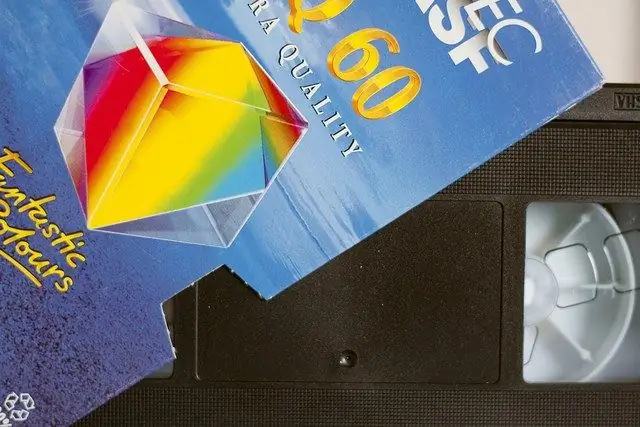
Necessary
- - video recorder;
- - TV tuner or adapter.
Instructions
Step 1
Install a program for capturing and processing video. Movavi Video Editor, Pinnacle Studio, AVS Video Recorder and ProCoder are suitable for this. Download the application you like to your computer and install it in accordance with the instructions of the installer.
Step 2
Connect the device for capturing video from the cassette to the tape recorder. To do this, you can use a TV tuner, which is sold in any radio store. The tuner is installed in the PCI port of the computer motherboard. A detailed description of the connection process is given in the instructions for the device. Please note that an A / V cable must be present on the tuner. Also, for digitizing, adapters with analog outputs to a VCR on one side and a USB input on the other can be suitable. These adapters are available from a specialized computer store.
Step 3
Wait while the system detects the connected device. The set with TV-tuners comes with CDs with drivers that must be installed after connecting the device to the motherboard. To do this, insert the CD into your computer's drive and wait for the necessary files to be automatically installed.
Step 4
Run the installed video capture program and configure the settings through the application menu. In the list of parameters, select your device from which you are recording (TV tuner). In the Video Capture Source field, select Composite Input. The Audio Line-In parameter is used to capture audio.
Step 5
To start recording video, click the "Start Capture" button, then start playing the video cassette in the tape recorder. The video played by the player should appear on the screen. After a while, it will be digitized and can be reproduced from a computer. Edit the resulting video and save the changes using the corresponding item in the program menu. You can also use VirtualDub and Sony Vegas for further editing of the captured video.






