The most common problem that occurs after installing or reinstalling the Windows operating system is the problem of finding and the required set of drivers. If you are an unfortunate owner of a rare type of equipment, or you have devices that are not included in the list of standard hardware, then this problem is familiar to you. For the correct and stable operation of any equipment, a specific driver must be installed. Fortunately, you can select driver files both using standard Windows OS tools and using special programs.
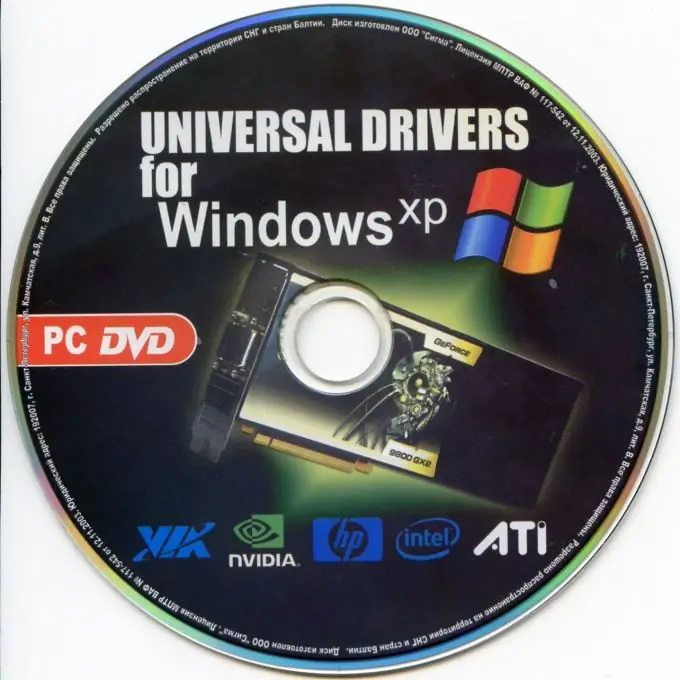
Necessary
- Sam drivers
- access to the Internet
Instructions
Step 1
The easiest and fastest way to find the necessary drivers for your hardware is automatic search. Open Device Manager. This menu is located in the control panel. All devices for which the required driver is not installed will be marked with a special symbol: an exclamation mark in a yellow triangle.
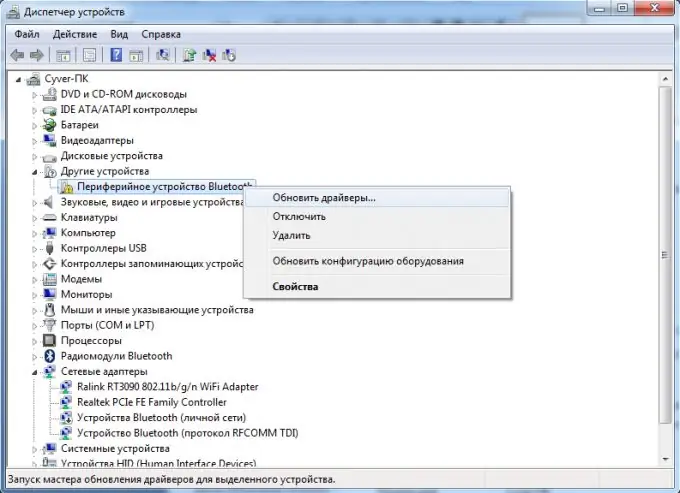
Step 2
Right-click on this device. Select Update Drivers. A window with two options will open in front of you. Click on the top item "Automatic search for updated drivers". The system will automatically select the necessary files and install them on your computer or laptop.
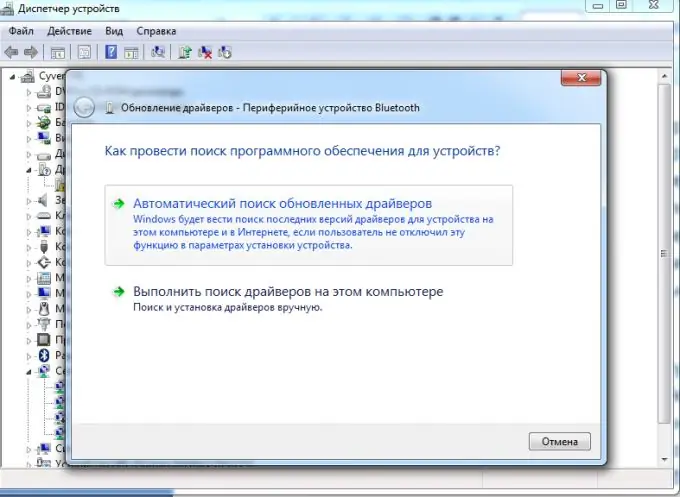
Step 3
If for some reason the Windows operating system could not independently select a set of drivers, then use a special program. An example is the Sam Drivers suite. Install this program and run it. For the program to work properly, you must open the RunThis.exe file. Select "Install Drivers".
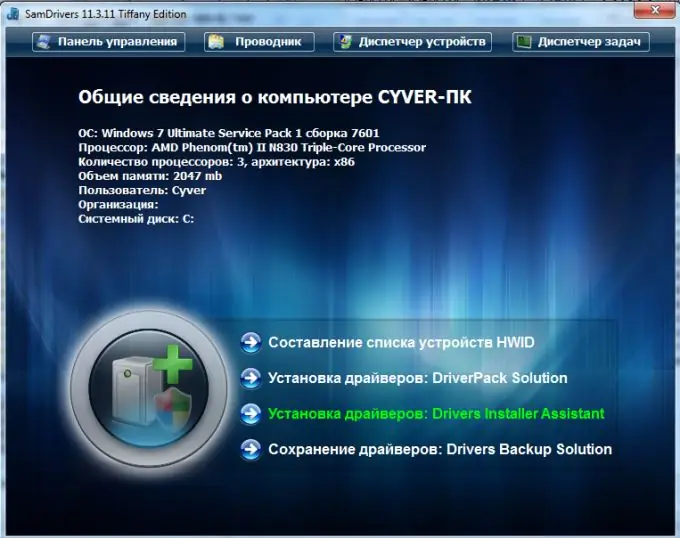
Step 4
The program will automatically scan your hardware and identify old or missing drivers. Select the required equipment and click "Complete the task …". After installing all required drivers, restart your computer to apply the changes.






