An image is the complete contents of a disc, written in a single file. The image is conveniently posted on the network, it can be copied to any drive, and then turned back into a disk.
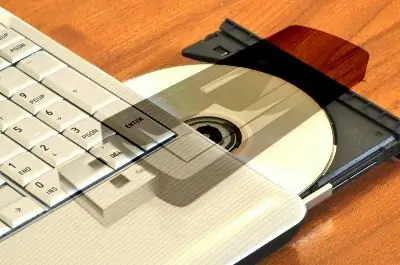
Instructions
Step 1
To record an image using Alcohol 120%, open the program and select “Create images. Insert the disc from which you need to make an image, and it will appear in the menu of the Alcohol 120% program. Click “Start, and the process of creating an image from the disk will begin. At the end of the process, open the My Documents folder, where you will find the Alcohol 120% folder. This is where the finished image will lie. Copy it and transfer it to a USB flash drive or other drive.
Step 2
To burn an image using Daemon tools, run the program and click the Create Image button. In the dialog box that opens, go to the "Image catalog" tab and in the "Output image file" section, specify the folder on the USB flash drive to which you need to write the image. Now insert the disc that you want to turn into an image and click "Start. The program will create an image and automatically write it to the USB flash drive.






