The pdf (Portable Document Format) format is mainly intended for the presentation of printed products in electronic form, but with its use it is possible to create documents containing multimedia elements that are not intended for printing. Until 2008, the format was proprietary and owned exclusively by Adobe Systems Corporation. However, now third-party developers can also create programs to work with this now open format, which has significantly increased its popularity.
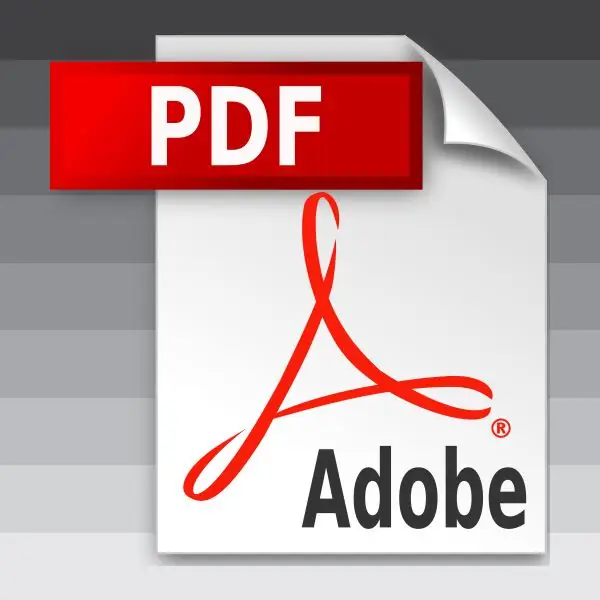
Instructions
Step 1
Install any document viewer in this format if no application is associated with the pdf extension on your operating system. If you only plan to read, and not create such documents yourself, then it is best to use a program from the Adobe Systems company itself, which developed this format. The application is called Adobe Reader and is distributed free of charge, and you can download the latest version on the company's website - https://get.adobe.com/reader/. After downloading and installing, any file you run with the pdf extension will be transmitted by the operating system to this program. In addition, you will be able to view such documents, for example, directly in the browser, if they come across to you on the Internet
Step 2
Use online services if you need to work with files of this format without installing the appropriate software on your computer. Such services, as a rule, require registration, and after that they allow both viewing and creating pdf documents. These include, for example, Google Docs, FreePDF.org, acrobat.com, pdfescape.com and others.
Step 3
Associate the pdf extension with a program for viewing such files if it is installed on the computer, but the operating system does not transfer files of this format to it. To do this, right-click the pdf file, open the "Open with" section in the pop-up context menu and click on the "Select program" item. In the list of applications in the window that opens, select the one you need, and if it is missing, then click the "Browse" button and find the executable file of the program on your computer, and then click the "Open" button. After selecting the application, check the box "Use it for all files of this type" and click "OK".






