Not all household DVD players have the function of switching tracks, and when recording a movie with several "embedded" audio tracks on a disc, it becomes necessary to leave only one, removing all unnecessary ones. Let's consider the procedure for such a situation.
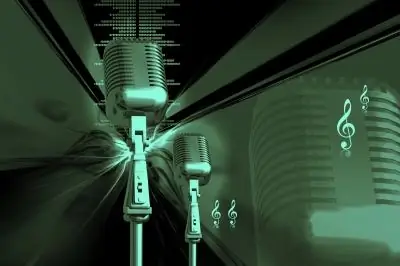
Necessary
VirtualDubMod program
Instructions
Step 1
First of all, you need to stock up on tools. To do this, go to the site www.virtualdubmod.sourceforge.net and download VirtualDubMod to your computer, with which you can remove unnecessary audio tracks from a video file. The program is completely free and quite easy to use
Step 2
The program does not require installation, but after downloading it must be extracted from the archive, otherwise you will not be able to run it. Unzip the file by placing the program in a folder on your computer's hard drive, and then launch it.
Step 3
From the File menu, select the Open command and add a video file from which you want to remove unnecessary tracks.
Step 4
In the Vide menu, check the box next to Direct Stream Copy to not make changes to the video stream.
Step 5
Open the Streams menu and select the Stream List command. Select unwanted audio tracks and click the Disable button. This will exclude these tracks from the file.
Step 6
It remains only to write a new file with the changes made. To do this, select the Save as command from the File menu, specify the folder where the result should be saved, and click OK.
Step 7
Wait for the end of the recording process and get a video recording with one audio track.






