Modern antivirus programs block most threats from outside. Despite this fact, some viruses still infiltrate the system. They must be properly dealt with in order to prevent an OS malfunction.
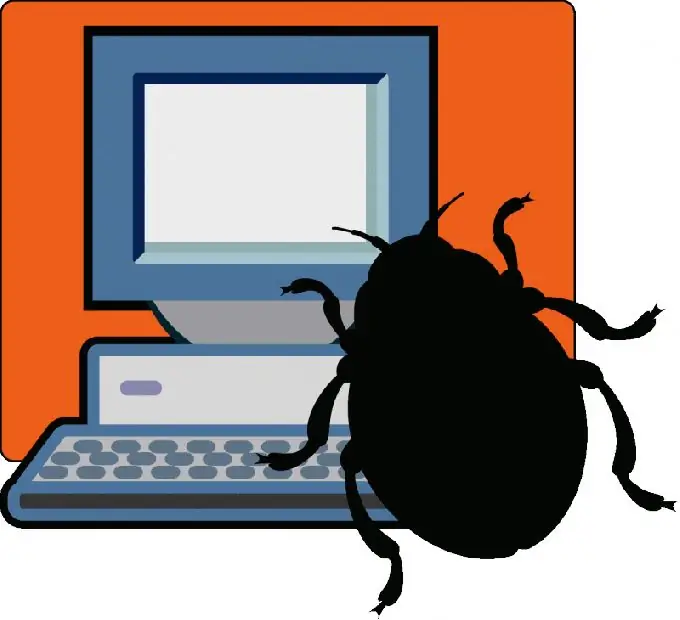
Necessary
antivirus
Instructions
Step 1
First try to remove the virus using an antivirus program. If the antivirus has missed malicious files, this does not mean that it will not be able to find them. Connect to the Internet and update the virus databases. This will provide you with the highest level of protection. Open the menu of your antivirus program.
Step 2
Highlight hard drives and their partitions that may contain malicious files. Be sure to specify the partition on which the operating system is installed. Select a complete type of system scan and run it. When a window appears informing you that a virus file has been found, select the "Disinfect" item. If the program was unable to fix this file, then select the "Delete" option. Remember not to permanently delete files used by the operating system for permanent operation.
Step 3
Wait for the computer scan to complete. This process can take a long time. It all depends on the performance of your computer and the number of files located on hard drives. If the antivirus software was unable to remove certain files, then follow this process yourself. Examine the path to the file described in the antivirus search box. Open the appropriate folder and delete the required file. If, when you try to delete data, a message appears stating that this file is being used by another program, then press the Ctrl, alt="Image" and Del keys.
Step 4
Open Task Manager and go to the Processes menu. Disable all currently unused processes except those used by the operating system. If this method did not work either, then start Windows Safe Mode and try again to delete the virus files by following the above steps. Try installing a different antivirus program to check the results of your PC scan.






