Music on your computer can slow down for various reasons. Sometimes this happens due to viruses, sometimes due to improper installation of codecs, and sometimes the computer cannot cope with the execution of all running programs.
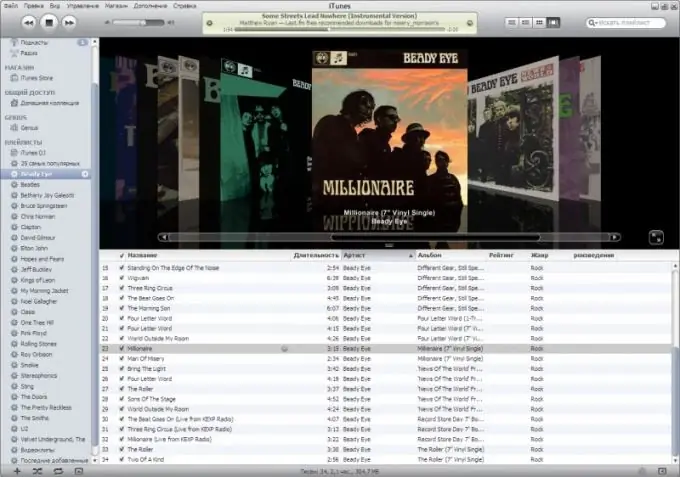
Make sure your computer is free of viruses. Perform a full check of all system elements. Open the task manager and view the load on the computer's resources by the programs launched with the audio file player. Make sure your computer's system resources are sufficient to keep them running. Review the CPU and RAM usage, if they are fully loaded, try to reduce the load on the system by closing some programs. To troubleshoot sound problems, first try playing music from an alternative player and from the Internet. If it turns out that this is a problem with the player, completely remove it from your computer, clean up the system folders associated with it, and also delete the corresponding entries in the operating system registry. Download the latest version of this player from the developer's official website and reinstall it on your computer. If the music playback issue is not due to a malfunctioning player, reinstall the sound card driver. It is best to uninstall manually through the "Control Panel", and then download the updated driver according to your device model. Install the software, restart your computer and check how your music will play with the drivers reinstalled, and make sure the problem is not related to the speakers. Try connecting headphones or other playback device to test. Also, the reason may be poor readability of information from removable media, incorrect connection of devices, etc. Also, a similar problem often occurs when using the Windows XP SP3 operating system. In this case, try installing iTunes on your computer and using it to play audio files.






