You cannot open a password-protected Excel file without the involvement of additional third-party software. There are many such programs, and the choice of the most suitable one is up to the user.
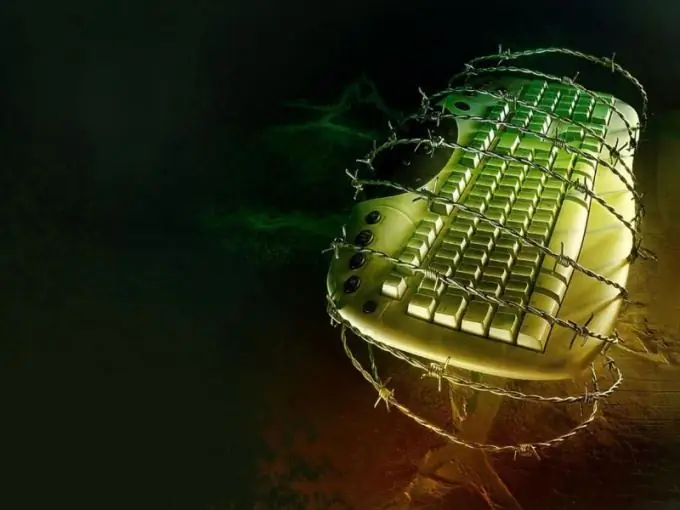
Necessary
- - Pasword Remover;
- - Advanced VBA Password Recovery;
- - Excel Password Recovery Master.
Instructions
Step 1
Download Passord Remover by Einar Stele Huse to open a password protected Excel file and run the password.xla executable file.
Step 2
Click the OK button on the message that the program was successfully installed, and then open the Tools menu in the top toolbar of the Excel application for Microsoft Office.
Step 3
Find the new Unprotect Sheet and Unprotect Workbook items that appear, designed to perform the required operations to remove the password from the selected file.
Step 4
Specify the required sheet or book and use the corresponding command of the "Service" menu.
Step 5
Use Elmsoft's free demo Advanced VBA Password recovery to remove VBA scripts password in Excel office application.
Step 6
Launch the program and select the Open File item in the upper toolbar of the application window.
Step 7
Specify the file to open in the list and select the desired action in the VBA Password dialog box that opens.
Step 8
Click the Change Password button to change the password of the selected file, or use the Delete Password button to completely remove the password.
Step 9
Click OK to confirm the application of the selected changes.
Step 10
Experience the power of Rixler Software's Excel password Recovery Master, which combines online key lookup on a company server with a real-life decryption process running on a local computer to maximize the protection of sensitive user data that always remains on the computer. The application interface is intuitive and does not require any special training. The procedure for decrypting and resetting the password is performed in the background, and the operation can be started with one click of the mouse.






