MP3 is by far the most widespread and popular music format. It is used everywhere: in mobile phones, computers, iPods. Music discs are burned to standardize and convert all music to MP3 format, because MP3 allows you to record much more music than classic CDA.
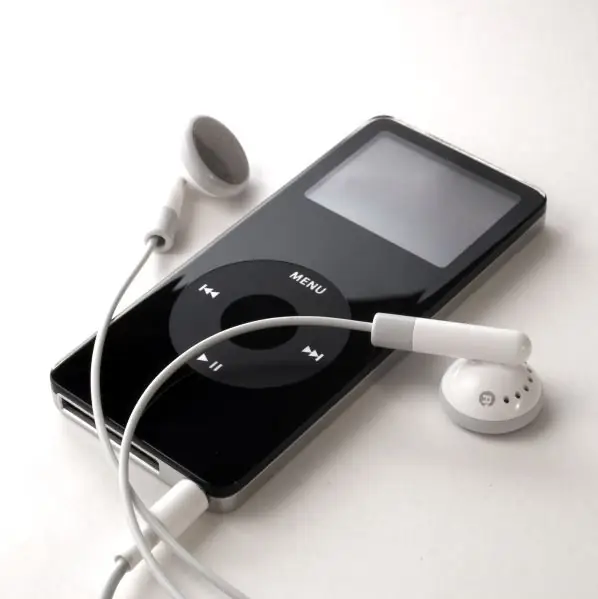
Instructions
Step 1
MP3 recording can be done both from a medium - a music disc, and to a medium - a blank CD / DVD disc. Let's look at the first option first:
You have a music CD with several tracks, usually one album. Insert the disc into the CD-ROM and start Windows Media Player. WMP is the standard player that comes with Windows. Almost immediately, after analyzing the disc, WMP will prompt you to burn the music to your hard drive.
The tracklist of the disc will appear on the right, and the tabs, among which there will be the "Burn" tab. Click on it and just below, on the very right side of the screen, you will see a small shortcut in the form of a box with a checkmark. Select it with the left mouse button and select "Additional recording options" in the context menu that appears.
In the "Options" window that opens, go to the "Rip Music from CD" tab. In the “Rip CD Setting” subsection, select the MP3 format from the drop-down menu. A little lower, use the slider to set the desired sound quality. The best sound is provided with a sound quality of 320 Kbps. Click "Apply", then "OK" and go back to the right side of the player, where the tracklist of the music disc is displayed, to start recording to the hard drive.
Step 2
The second option is to burn music from the hard drive to CD / DVD, keeping the MP3 format. MP3 can encode audio to its digital VBR format with variable sound quality, which, unfortunately, can be lossy encoded when recorded through standard Windows software. In other words, some tracks will simply not be played on the player, phone or other devices.
To avoid this, use a disc burning program - Nero or Ashampoo. Each of these programs has a "Burn MP3 Disc" section. Select this section, and in the window that appears, specify the folders with music or MP3 files that you want to burn to disc. When choosing a write speed, specify the lowest speed, for example 2X or 4X. This will prevent damage to your audio files.






