If you buy a computer or laptop abroad, you can significantly gain in price. But you can get the opposite result, because some software will not be Russified. For example, not everyone knows how to set up the Russian language in Windows, so they are looking for options on how to do this. All this can be done in several ways (of your choice) and do not go to a repair shop.
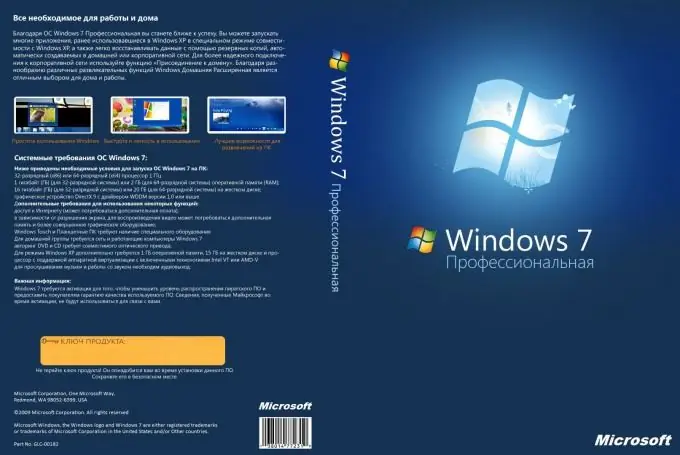
Necessary
- - computer or laptop;
- - information about your software;
- - power supply network.
Instructions
Step 1
Set up the Russian language in Windows XP. For this:
- download the Multilingual User Interface (MUI) program on the Internet, this is the so-called crack;
- install the Multilingual User Interface (MUI) program on your computer;
- go to the Control Panel and find the Language and Regional Options shortcut;
- select Russian from the list of languages;
- make all formats of sums, numbers, dates in Russian;
- re-enter the system, this will enable the computer to accept all changes.
Please note that the Russification of windows xp can be carried out exclusively for the English version of Professional.
Step 2
Set up the Russian language in Windows XP Home. For this:
- download the Multilingual User Interface (MUI) program on the Internet, this is the so-called crack for windows xp professional;
- find the key in the registry editor, it is usually denoted as HKEY LOCAL MASHINESYSTEM;
- go to the ControlSet section;
- select the item that consists of the largest number of digits;
- find Control -> Product Options;
- remove the ProductSuite parameter (it should have the Personal value;
- create a parameter that will be of the “DWORD” type, it must have a zero value and the name Brand;
- restart your computer while pressing the F8 key;
- select from the list the item "Load in the last good configuration".
You need to know that the setting of the Russian language for Windows XP Home is carried out exclusively for home computers; for a computer used for commercial purposes, licensed software is required.
Step 3
Set up the Russian language for Windows 7. To do this:
- connect your computer to the Internet;
- press the "Start" button;
- select the "Control Panel" option from the list of commands;
- select "Clock, language, region";
- click "Change interface language" and select Russian;
- restart your computer.






