The dmg file format is a disk data image created by the Mac OS operating system. Reading such a file implies mounting the image to a virtual device. Used by installation applications downloaded from the network. Windows operating system requires additional software.
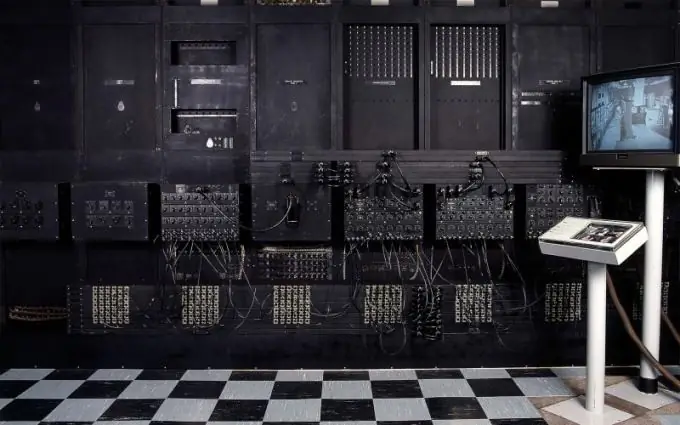
Necessary
- - UltraISO;
- - TransMac
Instructions
Step 1
Download a specialized UltraISO application from the Internet, which allows you to open a file in dmg format, and run the program.
Step 2
Open the "File" menu of the top toolbar of the main application window and go to the "Open" item. An alternative method of opening the selected file can be the simultaneous pressing of the Ctrl + O function keys combination.
Step 3
Specify the "Folder" item in the drop-down menu of the new "Open ISO file" dialog box and select the required folder containing the file in dmg format to be opened.
Step 4
Specify "Mac (*.dmg, *.timg, *.hfs)" in the "Files of type" drop-down menu to display only files with the selected extension and select the one to open.
Step 5
Click the "Open" button and wait for the completion of the opening process in the UltraISO program. The result of this action will be the display of the contents of the selected file in the application window.
Step 6
Call the context menu of the required content element of the dmg file by right-clicking and selecting the "Extract to" command.
Step 7
Specify the path to the folder selected to save the extracted data and click OK to confirm the command execution.
Step 8
Download and install the TransMac program (paid program!).
Step 9
Open the Tools menu of the top toolbar of the main program window and select the Burn CD / DVD Image command.
Step 10
Select the desired drive in the drop-down menu of the dialog box that opens and the write speed and enter the name of the file to be used for recording the image.
Step 11
Click OK to confirm your choice and specify the save location and filename to unzip the dmg file.
Step 12
Click OK to confirm the disk image burn operation.






