The majority of PC users believe that Linux is a complex and inaccessible system for an ordinary user, while in fact Linux-based OSs have a number of significant advantages over Windows. In this article, we will show you how to install and configure the Ubuntu operating system on your computer. This process is even simpler than installing Windows, and will not cause difficulties even for novice computer owners.
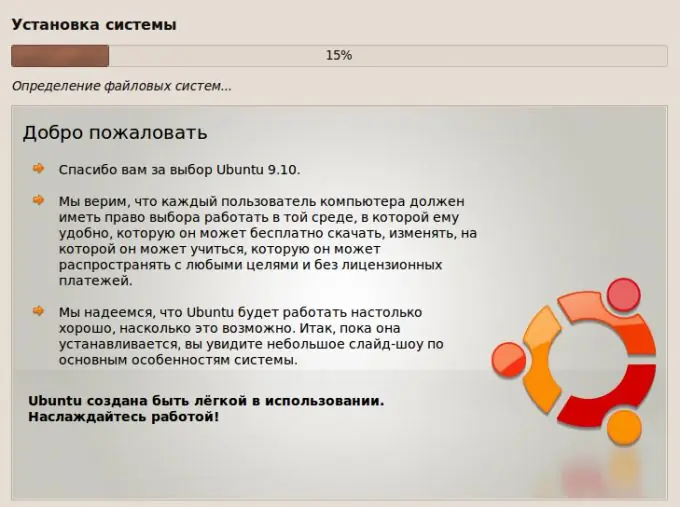
Instructions
Step 1
Insert the Ubuntu Installer CD into the CD-ROM and configure the BIOS to boot from the CD.
Step 2
When loading, select Russian, the interface will change from English to Russian. Click "Install Ubuntu". A new installer window will open, where you also need to select Russian.
Step 3
Indicate your time zone on the map that appears by selecting your country and city where you live in the field under the map. Then customize your keyboard layout.
Step 4
Next, you will see the "Prepare disk space" window. If you install Ubuntu on a clean computer, it will tell you that there are no operating systems installed on the computer. You can erase the hard disk and install the system without partitioning the disk, or you can specify the partitions manually.
Step 5
After specifying the section for installation, introduce yourself to the system. Enter your name for authorization in the system and password. Next, enter the computer name that will be displayed on the Internet. Click Next and click Install. Now wait until the installation is complete, and read the Ubuntu information along the way.
Step 6
After the installation is complete, restart the computer at the request of the program.
Step 7
Check out the help system to help you navigate the unfamiliar graphical interface. In the "Administration" section, you can additionally change the settings of your system as it suits you. You will soon realize that the Linux graphical environment is not much different in appearance from Windows, and the system itself is faster and more secure.






