If you are studying and cannot purchase a license for the program, then it is not necessary to download and install a pirated product. To use Autocad for free, you only need to do a few steps.
Necessary
- - E-mail - email address.
- - Browser
Instructions
Step 1
Follow the link https://www.autodesk.ru/adsk/servlet/pc/index?siteID=871736&id=18548434 and find the registration link.
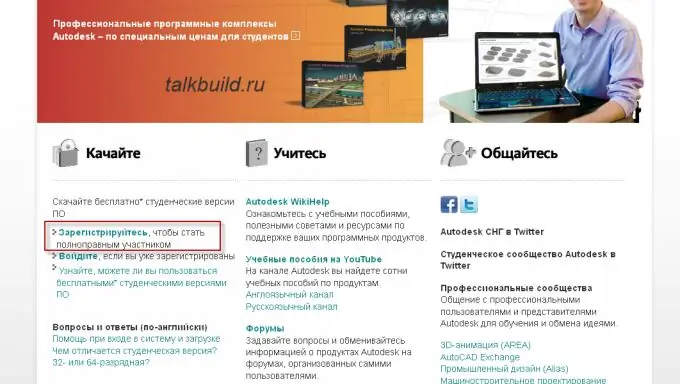
Step 2
We pass on it. To get a license for 36 months, we need to select "for secondary education" or "for college (university)"
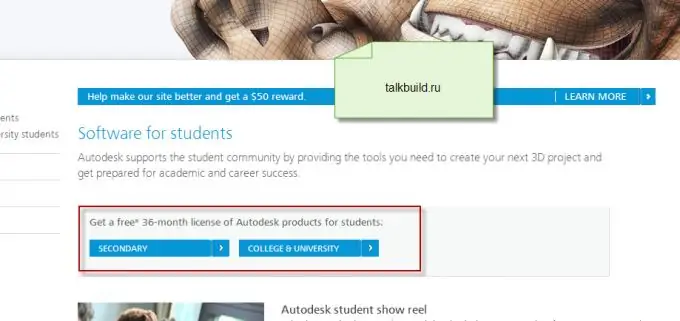
Step 3
After clicking on "College & university", a window appears in which you need to select our product for use, in our case - Autocad.

Step 4
Next, we need to create our account on the site to get the key. Click "Create account".
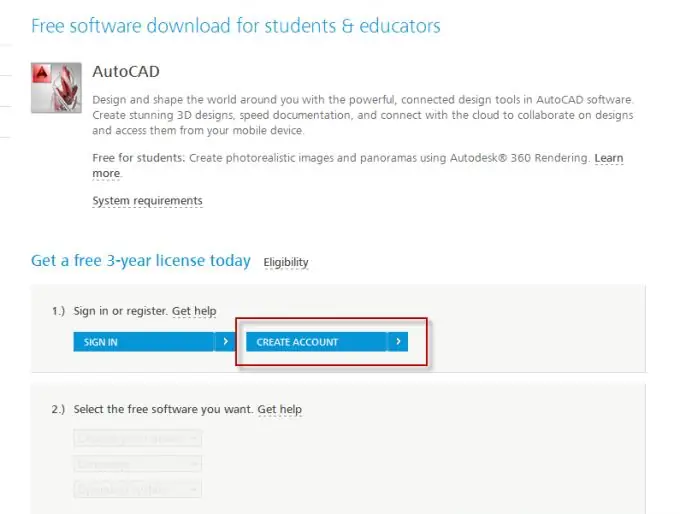
Step 5
A window appears where you need to specify your reliable data. A confirmation link is sent to the email and all data for using the product is free. Fill in all the fields as follows and click "Next".
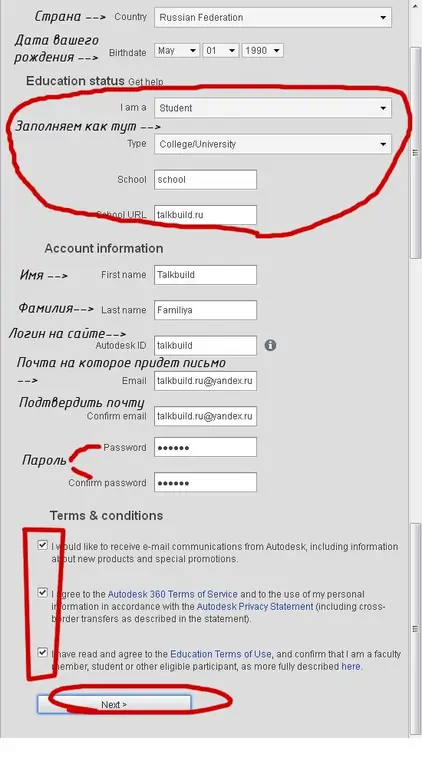
Step 6
After clicking on "Next" a window will appear.
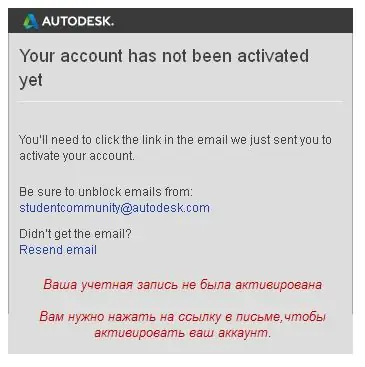
Step 7
We go to our mail and find a letter there.

Step 8
Follow the link to confirm your registration. There is a message about successful registration.
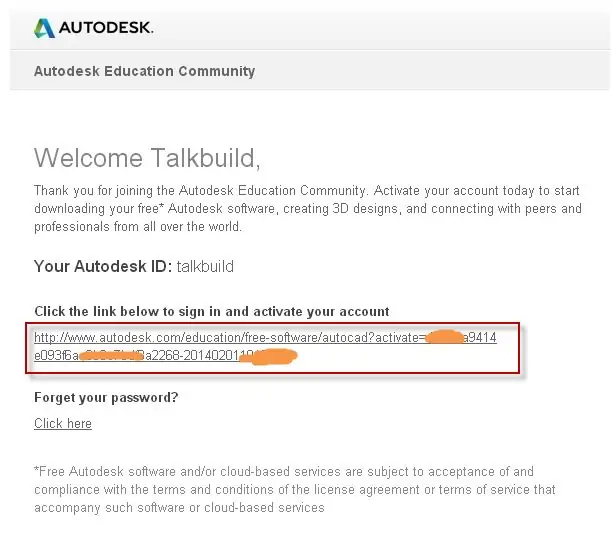
Step 9
Next, we find the "Sign in" button, click on it.
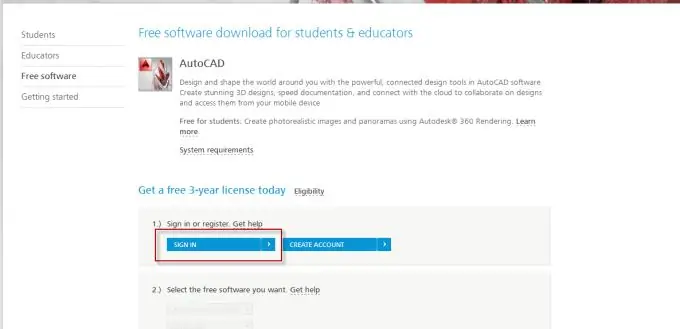
Step 10
A window appears where you need to fill in the fields: your mail and password, which were specified during registration. Click "Sign in".
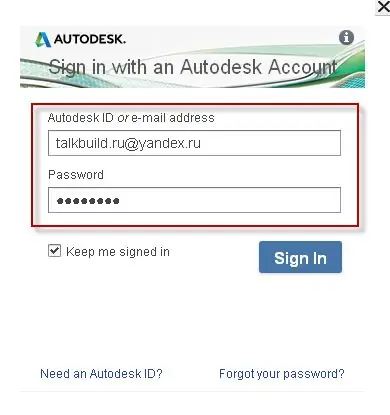
Step 11
The following page comes out:
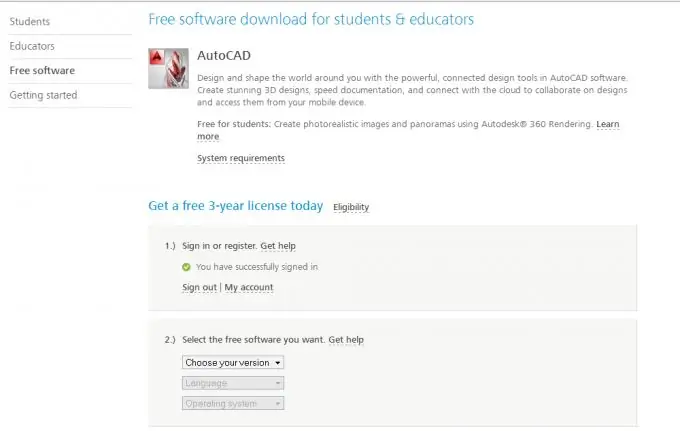
Step 12
So we got the license for the product.






