If you are just getting started with a personal computer, you may not know that you do not have to completely turn off your computer to save energy when you need to leave it for a long time. For this, there is a hibernation (or standby) mode.
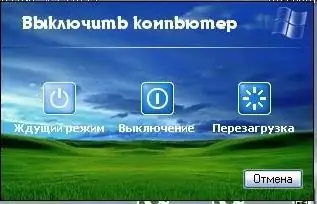
It is necessary
Personal Computer
Instructions
Step 1
Turning off a computer is an elementary basic skill in working with it. When you stop working on your computer, you turn it off. But if you need to leave the computer for a long period of time, and then quickly restore its work, you should put it into sleep mode. To do this, click the "Start" button, then "Shutdown".
Step 2
In the drop-down menu, you will see three buttons - "Restart", "Shutdown" and "Standby". Of course, you should click on the "Standby" button. The power indicator (green light on the system unit) will start blinking, and to enter quickly back into Windows, you just need to press the computer start button.






