There is a special menu for making changes in the control of the computer game Counter Strike. Changes are also available from the console and by editing the configuration file.
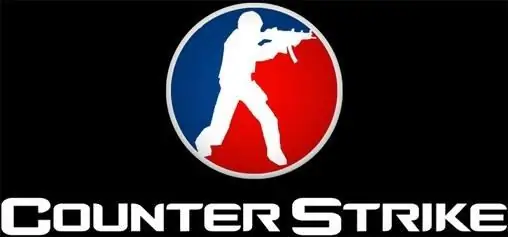
Instructions
Step 1
Open the console in Counter-Strike by pressing the tilde. Enter the Unbind code into it and enter the name of the key. Open the control panel and set a different value for this key and apply the change.
Step 2
Reset control settings to default settings in the game's configuration menu. Also, to perform a factory reset, you can save a copy of the configuration file in advance, and then proceed to make changes when you need to restore the settings.
Step 3
Open the config.cfg file located in the game installation folder. It is usually located in the Games directory on your local drive by default; it can also be Program Files or any other manually selected by you. The config.cfg file is opened with a regular text editor and contains information regarding the game settings you are using, including the control configuration.
Step 4
Select the key you want to unbind for and set it to its default value. Save your changes and close the editor. Best of all, in order to avoid problems with incorrect editing of the configuration, first make a copy of the working settings file in a separate directory.
Step 5
If you want to customize other functions related to the controls in the game Counter Strike, use the editing of the above file. Just erase the letters in place of the already assigned keys and replace them with others.
Step 6
Do not use special utilities to change game settings, this often negatively affects the gameplay. It is best to use the default configuration to customize the game using third-party control devices, as there are often conflicts when making changes.






