If you want to partially preserve the system settings when moving from the Windows XP operating system to the Windows Vista operating system, then it is recommended to perform the OS update procedure. Please note that it is not suitable for all versions of XP and Vista.
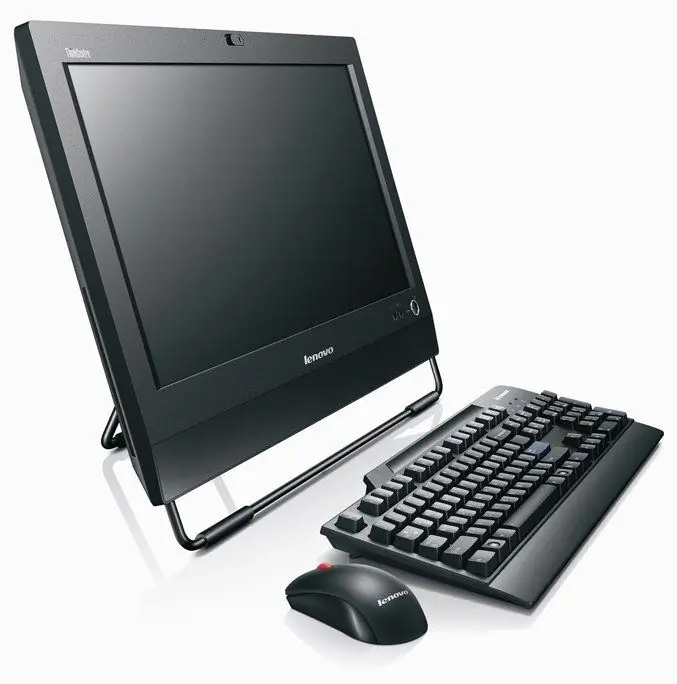
Necessary
Windows Vista installation disc
Instructions
Step 1
Please note that Windows XP Media Center, professional x64, and 2000 professional cannot be upgraded to Vista Business. But XP Media Center can only be redone in Vista Ultimate. Therefore, first check the possibility of updating your OS. Now get on with cleaning and preparing the disk. Uninstall any programs and applications you need. They still have to be reinstalled.
Step 2
Try to achieve the complete absence of all unnecessary applications. Defragment your hard drive. Open the "My Computer" menu and right-click on the system partition of the disk. Go to section properties. Click on the "Defragment" button and follow this process.
Step 3
Now insert the Windows Vista installation disc into your DVD drive. In the menu that opens, select the "Check Internet Compatibility" option. Make sure your XP version can be upgraded to this copy of Vista. Now click the Install button.
Step 4
A new window will open containing the item "Connect to the Internet to get the latest updates." Click on it. This is necessary to improve security when migrating to a new operating system. In the next window, enter your license activation key. Check the box next to the option "Automatically activate when connected to the Internet." Click "Next".
Step 5
Accept the terms of the license agreement and click Next again. In the new window, select "Update". After a while, the "Compatibility Report" window will open. Close it by clicking the Next button. During the OS upgrade process, the computer will restart several times. The second and third stages of the update are no different from the stages of installing a clean copy of Windows Vista. Be sure to check the driver compatibility after completing the OS update.






