An optical drive (CD drive) is a device designed to read information from optical media (DVDs and CDs) using a laser. There are several ways to disconnect the CD drive. One of them involves physically disconnecting the cable, the other is disabling equipment through the system options.
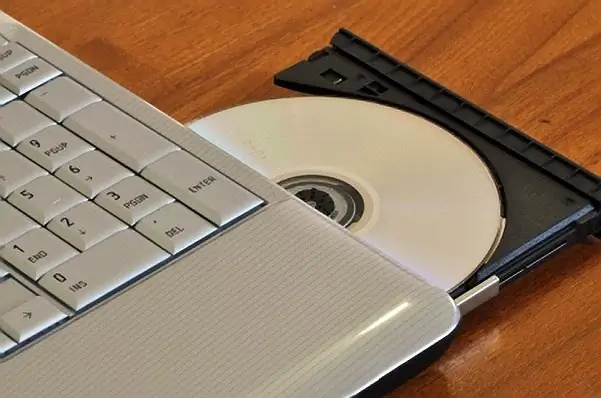
Instructions
Step 1
If you want to physically disconnect the CD drive, turn off the computer and open the case cover of the system unit. Find the interface cable (ribbon cable) that goes to the CD drive and gently pull on it. You can swing it slightly from side to side. Some cables have a metal latch to prevent disconnection - push down to remove the unit. Keep in mind that if your computer is still under warranty, removing the case cover may damage the seals (decals of the computer interior), which are not recommended to touch.
Step 2
Another method does not involve opening the case. Go to the "Control Panel" through the "Start" menu. If the control panel has a category view, select the "Performance and Maintenance" icon by clicking on it with the left mouse button. In the window that opens, select the "System" icon. If the control panel has a classic look, the "System" icon is available immediately - click on it with the left mouse button to bring up the "System Properties" window. This window can be called in another way: from the desktop, click on the icon "My Computer" with the right mouse button, in the drop-down menu select the item "Properties" by clicking on it with any mouse button.
Step 3
In the "System Properties" window that opens, go to the "Hardware" tab. In the "Device Manager" section, left-click on the button of the same name to bring up a window with a list of all devices connected to the computer. Find the term "DVD and CD-ROM drives" in the list and click on the "+" sign to the left of the inscription or double-click the left mouse button on the line to see the subdirectory. Find the name of the CD drive you want to unmount in the drop-down list. Click on it with the right mouse button, in the drop-down menu select the command "Disable", by clicking on it with the left mouse button, confirm your choice.
Step 4
Another option: in the subdirectory select the required CD-drive, double-click on its name with the left mouse button or once with the right mouse button and select the "Properties" item in the drop-down menu. In the window that opens, go to the "General" tab, in the "Device application" section, select "This device is not in use (disabled)" from the drop-down list. Click the "OK" button to confirm your choice. Close the "Device Manager" window (the "X" in the upper steam corner of the window) and the "System Properties" window (the "Apply" and "OK" buttons).






