A motherboard is a printed circuit board that houses the main components of your personal computer (processor, RAM, RAM controller, etc.). Usually, you may need the motherboard model when installing the driver. The easiest way to determine your motherboard memory model is to look at the documentation for your computer. If it is not at hand, you can use other methods.
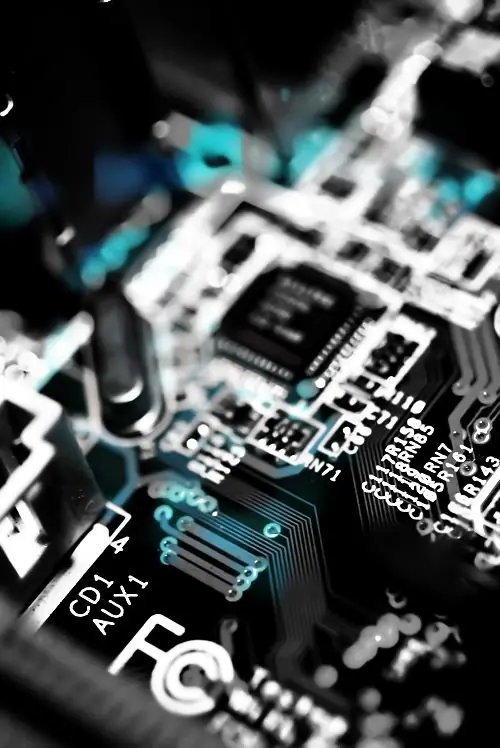
Instructions
Step 1
Remove one of the computer's side covers and take a close look at the motherboard. The manufacturer and model must be written on it. The location of the labels differs on different motherboard models, you can look for the labels above the graphics card slot, between the processor and memory slots, on a white sticker next to the processor. The advantages of this method: the accuracy of the definition and the absence of the need to install additional programs.
Cons: labor intensity
Step 2
You can also see the model of the motherboard when you boot your computer (on the first or second splash screen when you turn on). Pros: accuracy and simplicity.
Cons: Not every motherboard supports this feature.
Step 3
If you have a Windows operating system installed, then you can use special programs (for example, Everest, CPU-Z, Astra32), with which you will receive the most accurate information.
If you have Linux installed on your computer, you can install the Top program, which is the manager of all processes in the computer. The advantages of this method are convenience and reliability.
Cons: the need to install the program






