We will show you how to burn an installation disc from an ISO image. This is perhaps the easiest and most common way to save information on CD or DVD discs without losing the necessary information.
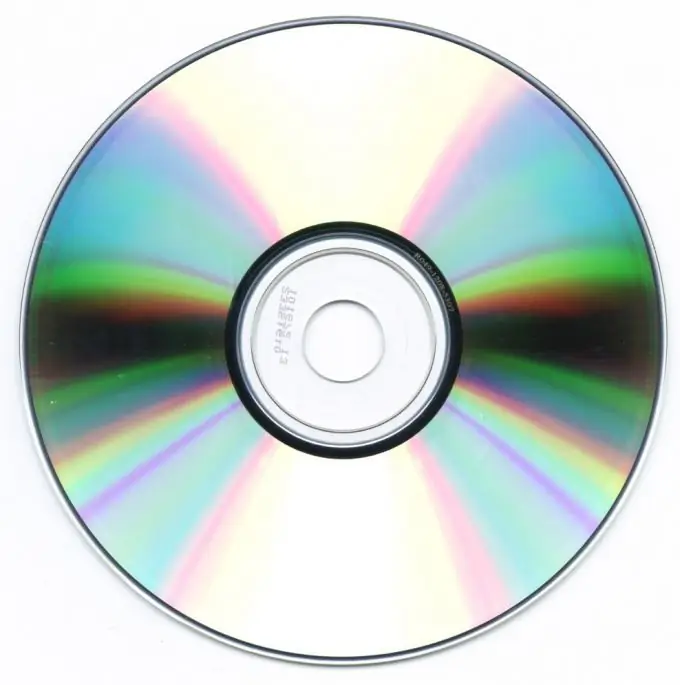
Necessary
There are many programs for burning discs and images. One of the most reliable and intuitive for any user is the Nero program
Instructions
Step 1
Launch the Nero start smart application. In the menu window that appears, at the top of the image, select the icon with the inscription: Save
Step 2
Then, under the selected save icon, a small menu appears with a choice of options for further actions. Choose an action: Burn the image to disk
Step 3
Then a new application is launched: “Nero burning rom” In the center of the main program window that opens, another small window appears, which offers to indicate the location of the desired image on the hard disk. After specifying the path to the image, click on the button: Open
Step 4
A window appears: Write project. In the recording speed column, by clicking the mouse cursor, select the desired speed, then click on the Burn button
Step 5
Your participation is not required in the final part of the process. You just need to wait until the percentage scale reaches 100% and after the inscription: Burning completed successfully. Click OK. The drive will helpfully give you a disc with the new information recorded on it.






