Before installing the operating system, you need to change the startup parameters of the computer. The problem is that it initially boots from the hard drive. This prevents Windows Setup from starting.
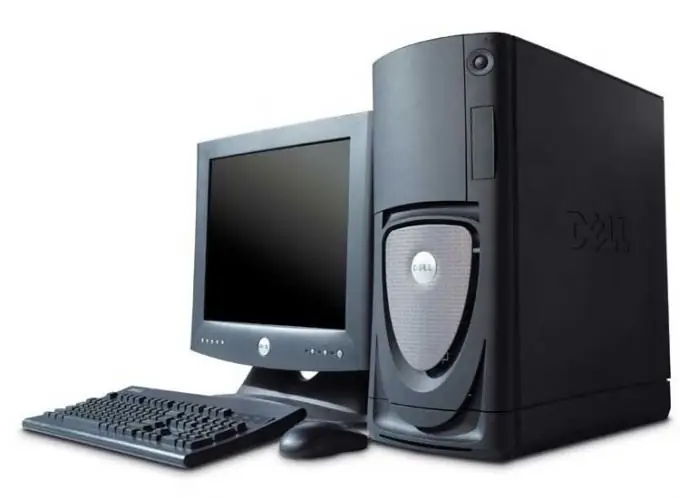
It is necessary
Access to the BIOS menu
Instructions
Step 1
When working with a desktop computer, you can quickly change the boot options of this device. Turn on your PC and hold down the Delete key. In some models of modern motherboards, you must press a different button. Wait a moment for the BIOS menu to load.
Step 2
Find the menu responsible for device boot options. It is usually called Boot Options or Boot Device. Sometimes this menu can be located in the Advanced Setup tab. Go to First Boot Device, highlight the Internal DVD-Rom device and press the Enter key.
Step 3
Press the Escape key several times to return to the main BIOS menu window. Highlight Save and press Enter. Open the drive tray. Insert the operating system installation disc into it. Close the BIOS menu or simply restart your computer by pressing the Reset button.
Step 4
After a while, reading of the DVD will start. Wait until the display shows Press any key to boot from CD. Be sure to press an arbitrary key, otherwise the boot from disk will fail.
Step 5
With some motherboard models, you can quickly select the boot device. This is convenient when you need to start the computer once from the installation disc. Turn on your PC and hold down the F8 key. After a while, the display will show a list of equipment available for download.
Step 6
Select the desired item, for example Internal DVD-Rom. Press the Enter key and click on any key after the corresponding inscription appears.
Step 7
If you are using an external DVD drive, it may not appear in the device quick selection menu. In this case, go to BIOS and in the First Boot Device field select the External DVD-Rom or USB DVD-Rom option.






