If the computer spontaneously reboots during startup, then errors on the hard disk are a possible cause of this. You can use the Live CD to identify and fix them.
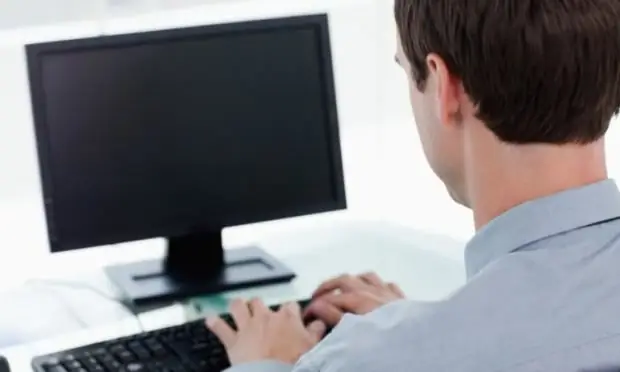
Instructions
Step 1
To do this, you need to boot the system using the Live CD, in this case the disk must be command line capable. When booting from external media, the operating system that is installed on the computer is selected.
Step 2
After that, you need to start the command line by pressing the Win + R keys, then in the window that opens, enter the cmd command and click OK.
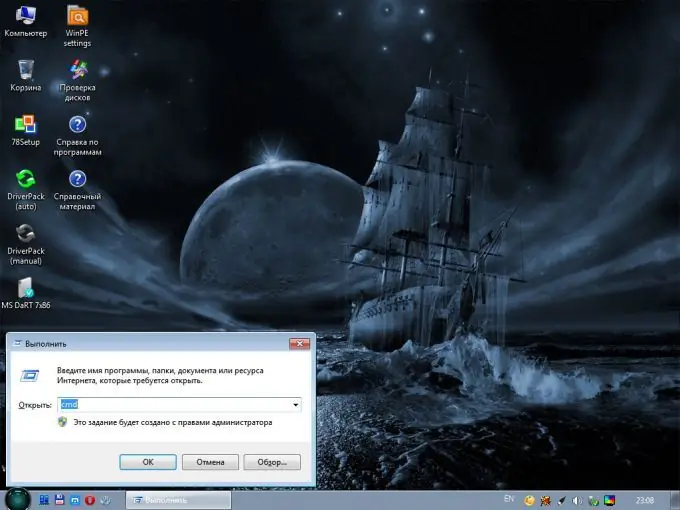
Step 3
A black window will appear. In it you need to write the following: chkdsk c: / f and press Enter. It is important to note that in this command, "c" is the letter of the hard drive on which the operating system is installed. You can see where it is located in the "Start" - "Computer" menu.
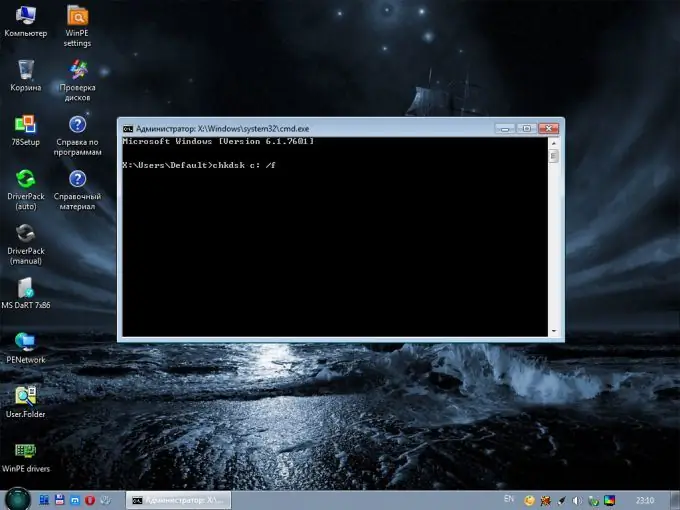
Step 4
After starting the command, the hard disk check will begin, which will take some time, you must definitely wait for it to complete. As a result, if there were errors, they will be listed in a black window and automatically corrected.

Step 5
Then you can reboot into your system. If the reason was errors on the hard disk, then after the performed manipulations, the operating system will boot without problems.






