Correctly selected and installed RAM increases the speed of the computer. Nowadays, dual-channel memory is mainly used, it works effectively when two absolutely identical memory modules are installed in the system.
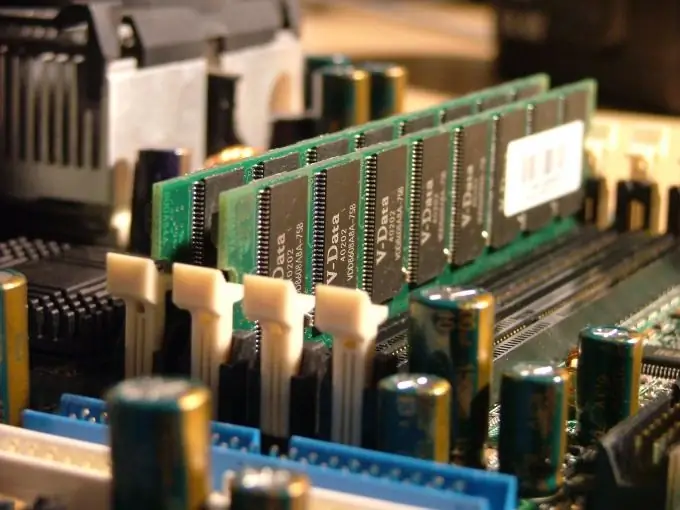
Instructions
Step 1
Always turn off the power supply to the case before opening the system unit and changing its contents. Then you can remove the side wall of the case.
Step 2
It is convenient to carry out work on replacing memory strips by laying the system case on its side. Locate the RAM connectors on the motherboard. Sometimes you have to temporarily disconnect data loops or power wires from other internal devices to access connectors.
Step 3
Press simultaneously on the plastic tabs located on the sides of the memory strip and securing it in the slot. From this, the bar will "jump" up and it can be easily removed from the connector.
Step 4
Insert the new memory strip into a free slot. If you change all the memory strips, then you should start occupying the connectors from the first (sometimes manufacturers start marking with a zero number, then start with it). All strips are equipped with a special protection in the form of a plastic recess on the strip body, so you cannot insert the strip on the wrong side. Do not use force, the straps slide into the connectors easily enough.
Step 5
Ideally, when you push the bar all the way into the connector, the plastic clips will automatically snap into the closed position. In practice, you can help them a little in this.






