Once I happened to constantly print all sorts of abstracts, term papers, and so on on my HP Deskjet F2280 printer, and there was little time for refueling. Not one cartridge was damaged before I realized: I need to fill with an insulin syringe and do not wipe the nozzles with cotton!

Necessary
gloves, insulin syringe, no wet wipes, ink
Instructions
Step 1
You need to open the printer cover, wait until the carriage with the cartridge stops, and remove it.
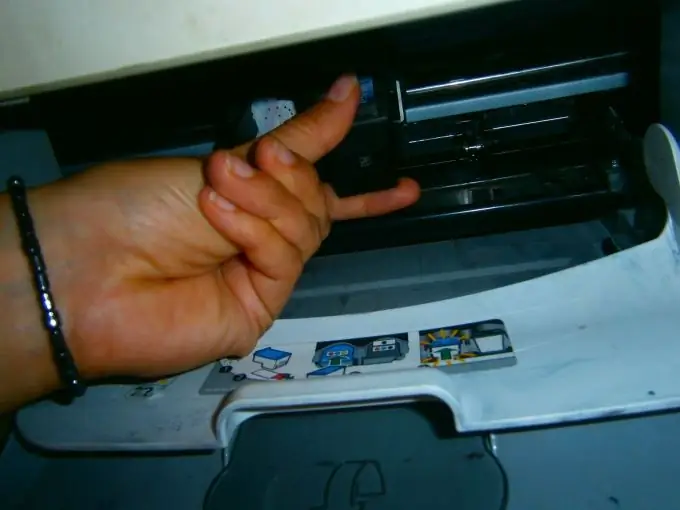
Step 2
Then lay down the newspapers, put on gloves, carefully remove the sticker. We use an insulin syringe - it has a short needle that does not go deeply and therefore does not damage the filter membrane. My HP Deskjet F2280 Black Ink Cartridge is 3 ml ink.

Step 3
We squeeze the air out of the syringe, then we collect 1 ml of ink and gradually introduce the needle, evenly distributing the paint over the cartridge. If this is not done, then the fountain paint can go back and splatter everything around.
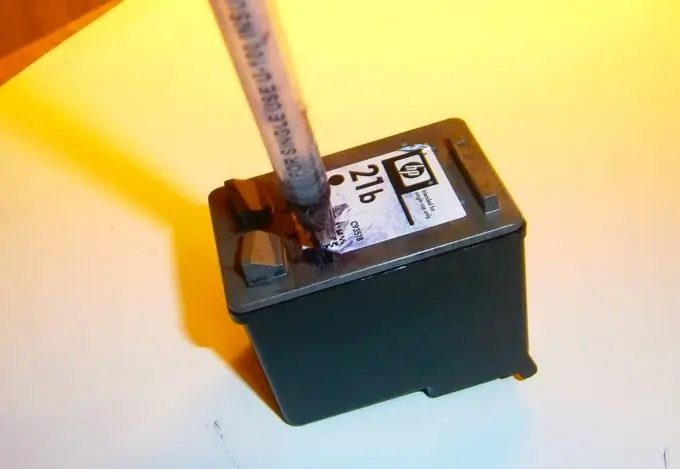
Step 4
Next, you need to wipe the nozzles with a napkin, but not with cotton - otherwise its fibers will clog the nozzles and damage the print head.

Step 5
Then you need to wait 15 minutes for the ink to be absorbed, stick the sticker and put the cartridge in the carriage. If you put the cartridge in right away, ink will drip onto the strip that is attached to the carriage and contaminate it. Subsequently, due to the dirty strip, the carriage will strongly seize and, in order to fix this, the strip will need to be wiped with alcohol.
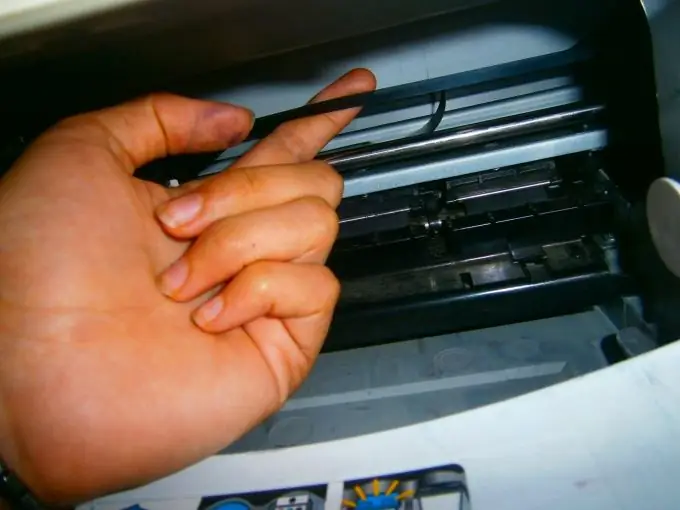
Step 6
After installing the cartridge in place in the printer maintenance program (Printer Properties - Printing Preferences - Printer Services), you must select "Print a test page".






