The design of an electronic list of references often causes a number of difficulties. Different educational institutions may have their own requirements, often outdated. To be sure of the correctness of your design, use the state standard: GOST R 7.0.5-2008.
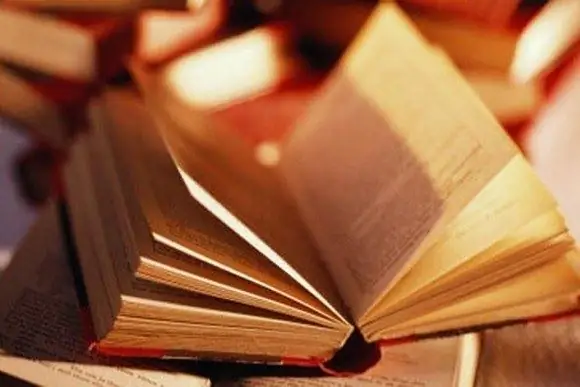
Instructions
Step 1
Open Microsoft Word and create a new document. Set the following parameters: font - Times New Roman, size - 14, spacing - 1, 5. These parameters are standard.
Step 2
Set the required field values. To do this, double-click on the ruler on the left side of the program window. In the "Fields" tab, specify the required values.
Step 3
Start designing your bibliography. On the toolbar, click on the Numbered List button. Thus, each subsequent element of the electronic list will automatically receive its own number. Click on the list marker (unit) and use the sliders on the top ruler above the document to set the values for the first line indent, the indentation and the left indent.
Step 4
To add a book to the list, first indicate the author's surname and his initials (if there are several authors, then the surname and initials of the first of them). Then write the full title of the book and include a forward slash (/). After it, list all authors of the book, but no more than three. If there are more authors, then put “et al.”. Indicate, separated by semicolons, under whose edition the book was published (if any). Then put a dash, write the city (Moscow, St. Petersburg and some others are indicated in abbreviated form) and specify the publisher separated by a colon. Then put a full stop, a dash and indicate the number of pages of the publication. Enter the edition's ISBN again through a dash.
Step 5
To add an electronic resource to the list, first indicate the author of the material, then its name, and then write “Electronic resource” in square brackets. If the author is unknown, start by specifying the title. Then, after two forward slashes (//) indicate the name of the source where the material was taken from. If it's a website, write “site” in square brackets. After that, write the URL, put a colon and insert the link to the material. In regular parentheses, write “Date of appeal” and separate it with commas.






