A presentation is the best way to briefly communicate your project to your instructor or sponsors. It allows you to clearly and concisely express all your thoughts in just a few minutes. Previously, to present work, people would hand-draw graphics and create an album. Now electronic versions are in use, which are created in a few clicks. Therefore, everyone needs to know how to make a presentation on a computer.

Necessary
- - Microsoft Office Power Point
- - A computer with Windows XP or higher installed on it
Instructions
Step 1
Download and install Microsoft Office Power Point. It is one of the best presentation software that comes with Microsoft Office. Its interface is simple and straightforward, and the system requirements are low, so the program will work correctly even on weak computers.
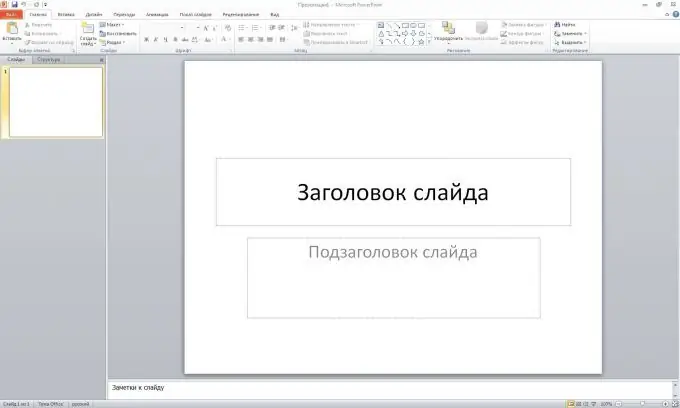
Step 2
Create a new presentation. To do this, click on "File" and select "New" in the window that opens. Well, you already know how to make a presentation on a computer.
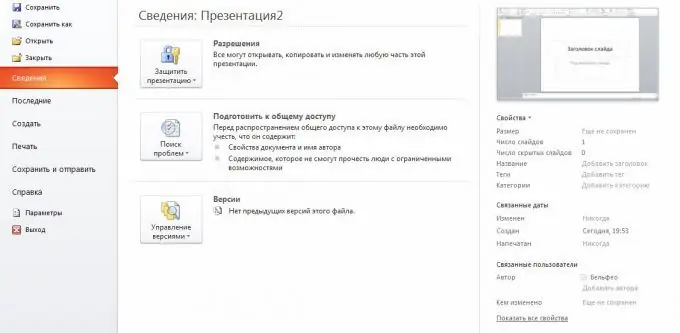
Step 3
Select a slide type. On the "Home" menu tab, find the "Layout" item, in the drop-down menu, click on one of the options. The layout determines what data and in what order will appear on the sheet.
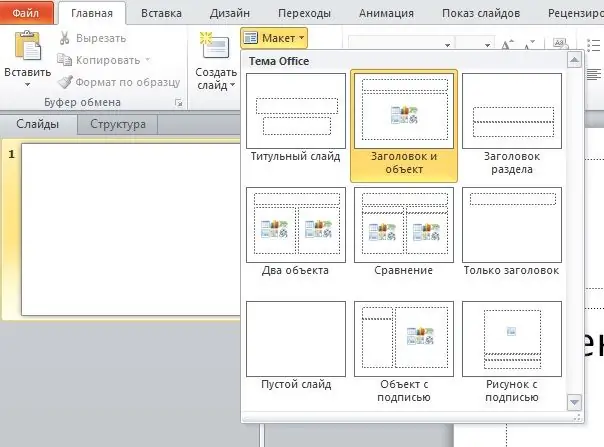
Step 4
Edit the text. Single-click to select the Slide Title and Slide Text captions, remove the placeholder text from there, and enter your information. Try to keep the title informative, clearly expressing the main idea.
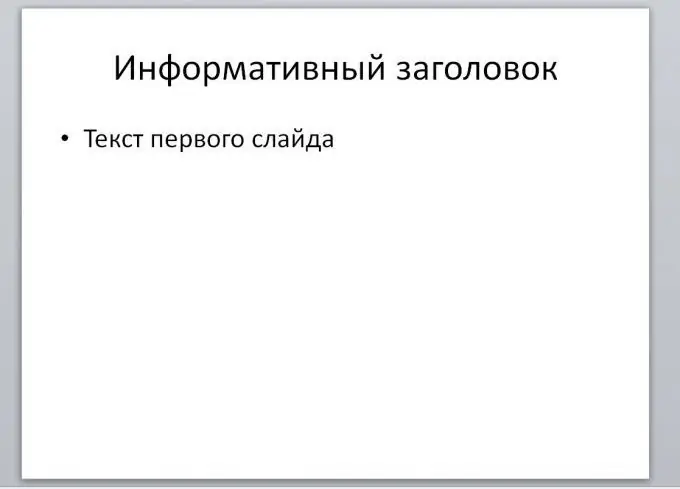
Step 5
Add sound, diagram, picture. Go to the menu tab "Insert" and use the proposed tools. With pictures and sound effects, your presentation will look attractive and interesting. The basics of how to make a presentation on a computer are the basics of design and marketing, not just technical literacy.

Step 6
Choose a design template. Find the "Design" menu tab, pick one of the templates. If desired, customize it using the items "Background Styles", "Colors", "Fonts".

Step 7
Add a new slide. Right-click in the side-right window labeled "Slides". In the context menu, select New Slide.
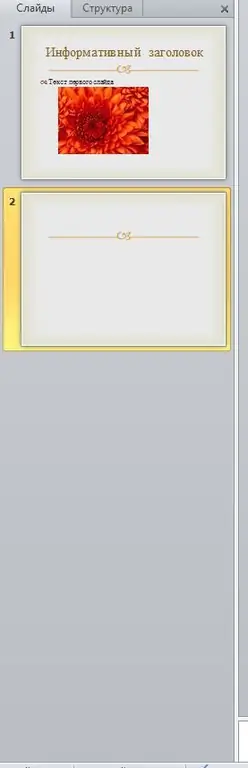
Step 8
Customize transitions. After all the slides are constructed, go back to the "Slides" window and simultaneously hold down the Ctrl and A keys. Go to the main menu tab "Transitions". Stop your choice on one of the templates. If desired, adjust the time after which one slide will be replaced by another. If this is not the case, leave a check mark on the "On Click" box.

Step 9
Save your presentation. Go to the "File" menu again, select the "Save" item. In the first field enter the file name, in the second - the format. The preferred choice is PowerPoint Presentation 97-2003. This format works in maximum compatibility mode and runs on any computer, which is why it is recommended in various instructions on how to make a presentation on a computer.






