Demonstration versions of programs are offered by manufacturers for better familiarization with their products. As a rule, after the end of the trial period, the program stops working and requires entering a key code or paying via the Internet.
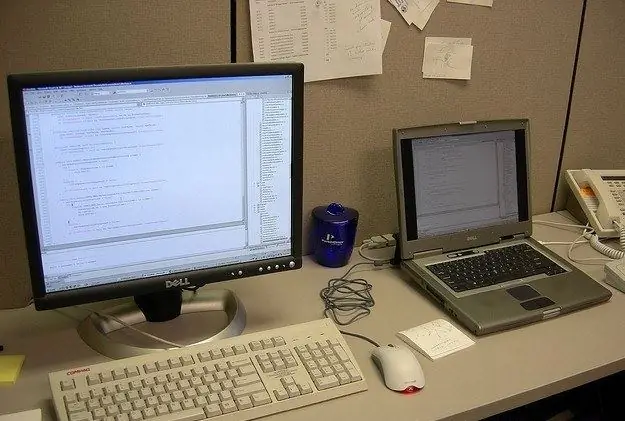
Instructions
Step 1
It should be understood that after the end of the trial period of the program, the only correct option is to pay for its further use. However, the prices that manufacturers set for their programs are sometimes very high and not affordable for people with low incomes. In addition, many users do not need programs for professional use, but for the one-time execution of some tasks. Taking this into account, the question arises of how to extend the trial period of the program or how to stop the time tracking with the demo version.
Step 2
If the demo version of the program you are using has all the full functionality, but stops working after some time, the easiest option is to uninstall the program from your computer and reinstall it. In this case, you will again get the opportunity to work during the trial period. To uninstall demos, use the Uninstall Tool, which removes all traces of the installed program from your computer.
Step 3
In the event that the reinstallation option does not suit you or the demo version of the program does not have all the possibilities, you can try to stop the trial check yourself. Consider one important point: no one has the right to prohibit you from researching programs. But if you post a hacked program on the network for public use, then this is already a direct violation of copyright with all the consequences that follow from this fact.
Step 4
To research the program, use special utilities. The first, PEID, will show you what language the program is written in or what packer it is packed with. In the latter case, the program must be unpacked using a suitable unpacker. For example, if a program is packaged using UPX, then it must be unpacked with appropriate utilities - for example, Unpacker for UPX. Please note that the program can be additionally protected by a cryptor, which will also need to be removed.
Step 5
After unpacking, the program must be opened in the debugger - a special program that allows you to work with the executable code. A simple and convenient debugger is Ole Debugger. There is a Russian-language version of it, but it is better to use the original English, since many manuals describe how to work with it. Download the program and its plugins (required), without them the debugger will not have all the necessary functions.
Step 6
The actual procedure for removing the trial looks like this. When the program under investigation starts, it checks for the presence of the entered license key. If there is a key, a conditional jump (if there is a key, then …) transfers control to a section of code that launches a fully functional version of the program, and no warning windows are displayed.
Step 7
If the key is not found, another condition is met and a transition to another section of the code occurs, where a warning window is displayed to the user. To remove the trial, you need to replace the conditional jump to the working section of the code with an unconditional one - that is, direct. This can be done temporarily directly in the debugger. After making sure that everything works and the program no longer displays warnings, you should remember the changed section of the code (in hexadecimal encoding) and the original one - that is, the one that was before the change.
Step 8
The last stage: the original program is opened in a hexadecimal code editor, in it are found through a search for conditional jump characters to be replaced with unconditional jump characters. The replacement is made, the changes are saved. The finished program can be repackaged to reduce its size.






