In order to secure your image in Photoshop, you need to set a copyright sign. It's actually very simple to do this, but before you uniqueize all the images for your web resource, the copyright function needs to be set up.
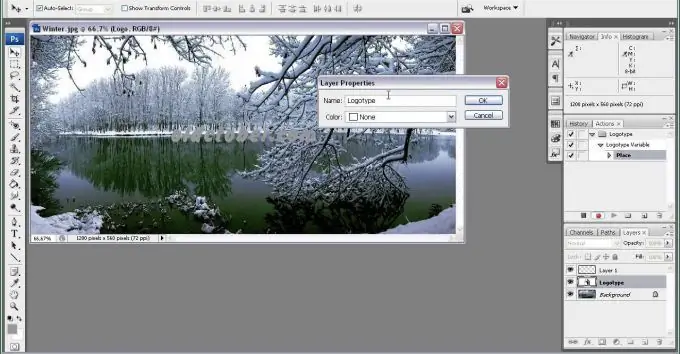
Like any other manipulations in Photoshop, we will start installing copyright by opening the program. Then through File - Open we open our picture.
Then, using the capital T on the panel (a tool that is correctly called the Norizontal Type Tool), we select an area that in the future will become a sign of the uniqueness of our picture, because we will place a personal inscription in it, or the address of our resource. Using the Character toolbar, you can play with fonts if the default font doesn't suit you.
If the "game of settings" has been successfully completed and you are completely satisfied with how the copyright icon will look on your resource, it's time to determine its place in the picture. Place it vertically or horizontally - it doesn't matter. The main thing is that you like it. If you want, you can rotate the inscription using Transform -Rotate 90 CCW, where the number 90 in this case denotes the degree of rotation.
To return the picture to its place of honor (after all, after turning, it probably shifted), you need to perform a few simple manipulations. Select the background layer (Background) in the layers panel and click on it with the "Shift", because it is on it (the layer) that we will align our inscription. Then we turn to the Move Tool for help, and then click on the two alignment buttons according to the zones we need in the photo.
In the Layers panel, you can also adjust the transparency of the icon, which determines the uniqueness of your image. That, in fact, is all, your picture is protected from Internet scammers, you can start creating a site without worry and anxiety! But if your resource will have more than one picture, but, for example, twenty or maybe forty (as, for example, in many online stores), then it makes sense to automate the process of uniqueness. How? You will find out in our next tutorial.






