On a standard computer or laptop keyboard, you cannot find keys with special characters, with which you can specify the copyright sign. But there are publicly available tools to accomplish this task.
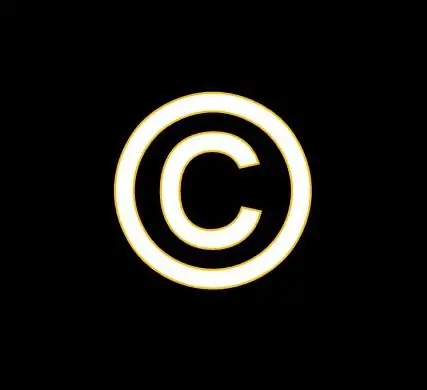
Instructions
Step 1
At least two ways to add a character to the text are offered by the well-known text editor Word. Switch the keyboard layout for entering Latin letters and enter the following: (C). Press the Enter key and the copyright © will appear in the text.
Step 2
Alternatively, you can add a copyright mark by switching to the Insert tab and clicking the Symbol menu. Select the "Other Symbols" command from the menu, find the copyright sign in the list and click the "Insert" button. The © sign will be added to the text.
Step 3
There is one more option for adding a copyright mark. Open the Start menu and select System Tools under All Programs. Click on the copied character to the desired location by right-clicking and choosing Paste.






