Sampling is a new direction in musical art. Even a beginner can create a small soundtrack that evokes emotion. But creating or finding a sample is not enough, it also needs to be applied correctly. How to insert samples correctly?
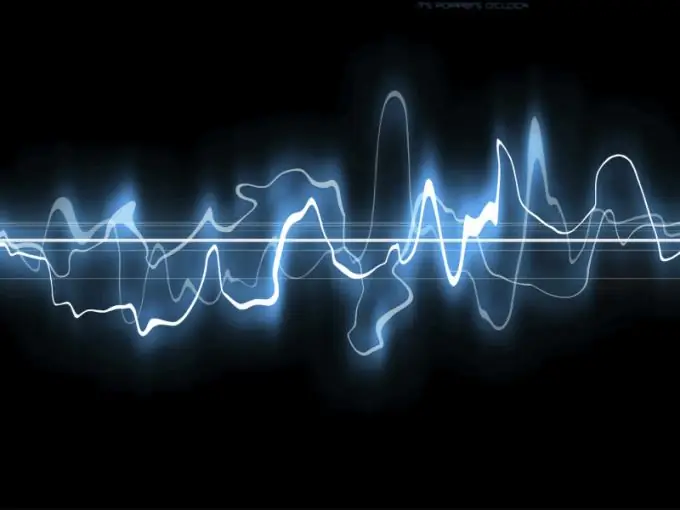
Necessary
- - the Internet;
- - sequencer (Logic, Fruity Loops);
- - midi keyboard or touch input device.
Instructions
Step 1
Sample is a small sound file. It can be recorded on a dictaphone (microphone) or created using electronic means. Samples themselves do not really matter in music. Combining different samples with their subsequent processing can lead to the creation of high-quality backing tracks (music without words) for hip-hop, pop-music or R&B.
Step 2
Create your own sample or download an existing one. A large database of samples from various musical orchestras and electronic performers is available on the projects sample-create.ru, freshsound.org, sampletools.ru. The forums of these projects also have a lot of information on the further processing of sound files. However, the samples on these free projects have a significant drawback - they are not highly unique due to their availability.
Step 3
Download and install a sequencer, a program for creating and editing sound files. Fruity Loops for Windows and Logic for MAC OS are the most popular and efficient sequencers to date. Both programs are paid, but provide a trial period of use (30 and 15 days, respectively).
Step 4
Load a sample into your sequencer. To do this, open Fruity Loops or Logic, go to the File menu, select Add Sample.
Step 5
Bind the sample to a key on your device - keyboard, midi or touch input device. Connect the device to the computer, turn it on, in the sequencer select "Devices", item "settings". Bind all or part of the sample to a single key.
Step 6
Press the Start Record button on the sequencer table. Start playing with samples. Each press of the assigned key will play a piece of the sample. Create your own music track. Save the results of your work in mp3 or ogg format. Saving is done in the "File" menu.






