How sometimes you want to share a song you like with a friend and do it right there, immediately. And if a friend is in another city? No problem. Fortunately, using the Internet, you can transfer any files, including mp3. Moreover, there are several simple and reliable ways to do this. Your task is simply to choose one of them and delight your friends with your favorite music.
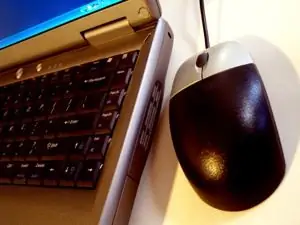
Necessary
- the Internet
- registration in Skype
- work mailbox on the Internet
Instructions
Step 1
Upload your mp3 file to any file hosting service. Among the most common ones that do not require registration are TurboBit.net, Super-Bit.ru, Sheremania.ru and others. It is one of the safest and easiest ways to share music with your friends over the internet. The only thing you need to take care of is to check if the Antivirus program is installed on your computer. Often, various sites are presented as convenient and accessible file sharing, but in fact are distributors of viruses dangerous for your computer. You need to upload the song, following the simple instructions on the site, and get a link, following which anyone can also download your song for free and quickly.
Step 2
Send the song through your Internet mailbox. To do this, enter your mail and create a new letter. Any mail system has a function - to attach additional data along with the letter. You can send documents, photos, as well as mp3 files. Just make sure that the file you are going to send does not exceed the allowed size. Typically, the maximum size of a document that can be sent is at least 30 MB. A three-minute track (mp3) usually does not exceed 8-10MB, so any song of average length can be easily sent in a letter. There is also a function in mail that allows you to send larger files.
Step 3
Send the song via Skype. This is the easiest and most reliable method. The only thing you need is for the recipient to be online on Skype when you are about to send the song. Launch the Skype program. Click the Share tab, select the file you want to send. Click Open. The program will automatically place the selected mp3 file into the message text. Then click Send Message. All the person who accepts the file needs to do is click Save as.






