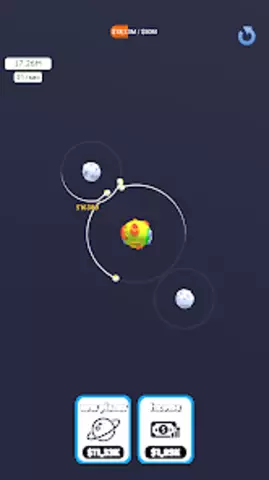To create your own video clips, you often have to combine several files into a single whole. For this, it is customary to use a variety of programs, each of which has its own advantages.
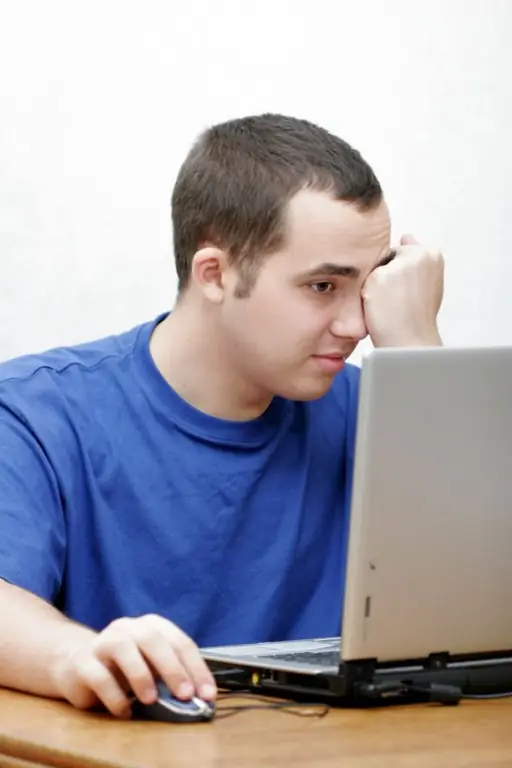
Necessary
- - Moive Maker 2.6;
- - Adobe Premier.
Instructions
Step 1
If you do not need to get high quality video, then use the free Movie Maker utility. For Windows operating systems that came out after XP, we recommend using Movie Maker 2.6. It is distributed free of charge, so you will have no difficulty finding it. Download this utility. Restart your computer after installing the application first.
Step 2
Open Movie Maker and open the File menu. Select "Add" and select the required avi-file. Repeat this operation to add more video clips to the list. Right-click at the bottom of the menu and select Show Render Bar.
Step 3
Now move all the video files one by one to the bottom of the menu. Arrange them in the desired order. If you want to achieve a gradual change in the image, then slightly shift each file to the left. Bring the desired fragment to the previous one.
Step 4
After preparing the fragments, open the "File" menu again and select the "Save As" item. In the window that opens, check the box next to the "Provide best video quality" option. Enter a file name and select the format to be assigned to the final video. Click the "Save" button and wait for this process to complete.
Step 5
If you want to save your video in high quality or use additional effects when creating a video, then use the Adobe Premier program. The principle of working with this utility is similar to that of Movie Maker. After preparing the fragments, open the "Effects" menu and select the desired item.
Step 6
Pick the region to apply the selected effect to. Process the other video elements in the same way. When saving the file, select the type avi (mpeg4) and check the box next to High Quality.