There are several ways to make the game "heroes" work so that you do not need to use the drive every time. Typically, in such situations, disk emulation or special add-ons are used.
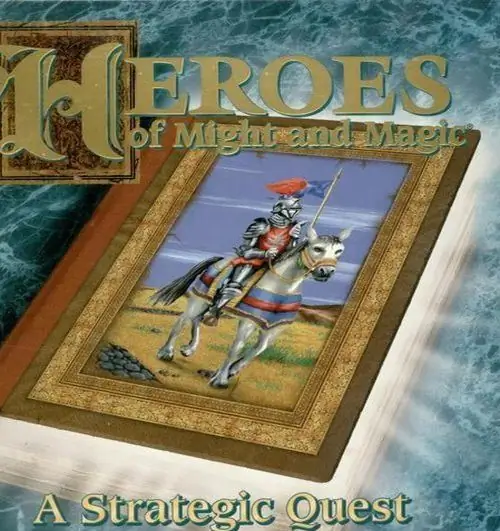
Instructions
Step 1
First of all, the most common way in this sense is a CD emulator. In order to use a virtual disk instead of a real one, you need to create an image. First of all, you need to download the Nero or Clone CD program. When you run the program, you need to insert a disc with the game into a regular drive, after which you should select the item "create a CD image" (or something like that) in the application. It is desirable to save the image in ISO format. After that, a copy of the disk is saved on the computer.
Step 2
The next step is to start the disc. To do this, you also need to download a separate program. DAEMON Tools is suitable, the function of which is to create a virtual disk drive. Thus, in order for the computer to consider that the disc is in the system, you need to launch DAEMON Tools, then click the CD emulation item and select your image with the game. Until you uncheck the box, the disk will be in a running state.
Step 3
The game "heroes" has a lot of sites created by fans. On such resources, as a rule, there are a lot of add-ons. Therefore, there is a possibility that the site may have created an add-on for some versions of the game that makes it possible to play without a disc and not use emulation. And perhaps there you can download entire versions of the game and play immediately without a disc (refers mainly to older versions of the game). You should look well at such sites for additions, patches, updates to the game. You should also take a good look at the general game resources (for example, https://www.playground.ru or https://www.igromania.ru), on them you should look for the "nocd" file that allows you to play regular versions of the game without using a CD (not virtual, not real).






