Advertising on the Internet today is already confidently competing in its effectiveness with traditional media. One of the main advertising techniques on the web is a banner, which can be displayed by anyone who knows the basics of working in Adobe Photoshop.
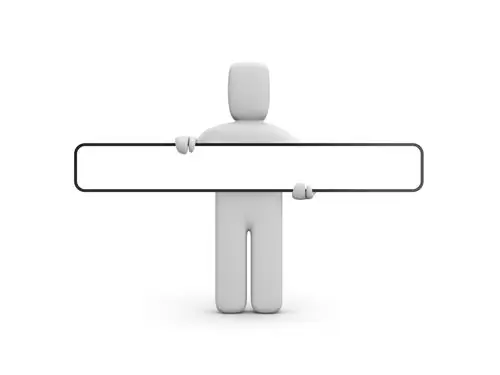
Instructions
Step 1
Open Photoshop and create a file in it the size you would like the banner to be.
Step 2
Create a new layer with the color you want.
Step 3
Open the picture in another window, the image of which you want to place on the banner.
Step 4
Select with the help of standard tools (for example - "magnetic lasso") the part of the image that interests you.
Step 5
Copy the selection to the clipboard.
Step 6
Go to your banner window and paste the previously copied image there.
Step 7
Reduce it to the size you want and place it where you want it.
Step 8
Add effects to the image as needed.
Step 9
Your first simple banner is ready to be placed.






