When sending images to your family, friends, and colleagues over the Internet, it is important to know the true size of the images. Some sites impose restrictions to reduce server load. Finding out this value is quite simple.
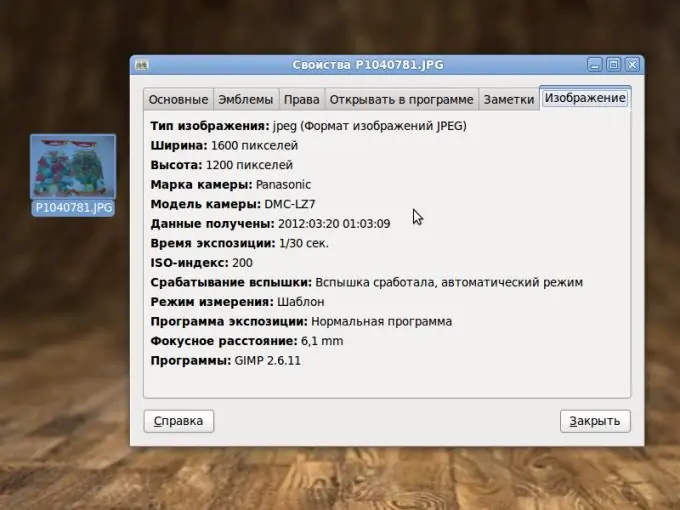
Necessary
Operating system of the Windows family
Instructions
Step 1
Image size information is contained within each picture and photograph. Meta data is used to identify and catalog files with a similar extension. Open Windows Explorer and hover over one of the photos. After a few seconds, a pop-up window will appear, which will contain the information you are interested in.
Step 2
Since Windows is a universal system, this operation can be performed using different tools. For example, using the File Properties applet. Right-click on the picture and in the context menu of the file, click on the line of the same name. Click the Details button to view all data. The size of the image will be indicated in two lines "Width" and "Height".
Step 3
In the latest versions of operating systems, it is not at all necessary to do so many movements, it is enough to select the file and look at the status bar. In it you will see detailed information about the current file, including image ratings.
Step 4
Information about the image parameters can be obtained using special utilities, since there are many of them now. Free solutions include Picasa and FastStone Image Viewer. In the main window of these programs, you need to open the catalog with images, click on any of them to get the detailed data displayed in the status bar.
Step 5
There is another way that does not require downloading additional software - sending images to any image server, for example, radikal.ru. You upload a photo and in a few seconds you will see the original dimensions of your image. This method is not suitable for those with a slow Internet connection and for checking a large number of pictures.






