To protect against potentially dangerous software, Nokia smartphones use a safety certification system. Applications that are unsigned with a certificate are limited in functionality or do not start at all.
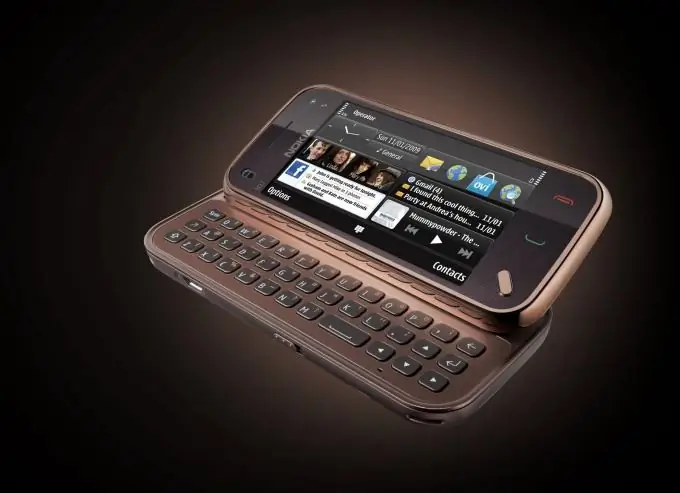
Necessary
- - computer;
- - Sissigner program.
Instructions
Step 1
To sign the application with a personal certificate, you need the SisSigner program. Download it from the Internet and unpack it to any convenient place. The archive contains all the files you need to get started. Install the program on your computer hard drive. Copy the cert folder from the downloaded archive and paste it into the root folder of the installed application.
Step 2
Get a personal signature certificate. A certificate is an electronic document that gives the right to install applications for a specific user. Use one of the online services for this. You will need to enter the IMEI of your phone in a special field (you can find out by dialing * # 06 #). The time until the certificate and keys are ready for it can range from several hours to one day (depending on the service used). Once the files are ready, download them to your computer.
Step 3
Copy the received certificate (a file that has a cer extension) to the SISSigner directory, copy the keys to the certificate (a file with a key extension) there. Next, start the program and in the window that opens, specify the path to the key file and the path to the certificate. In the window for entering the password for the key file, enter 12345678 (the default value). Select "Next", click on the "Browse" button and specify the application that you want to sign. All parameters are configured, click on the "Sign" button. The application signing process is complete.
Step 4
Connect your phone to your computer with a USB cable. Launch the PC Suite application and use it to install the program on your phone. You can also copy the signed application to your phone and install it directly from your mobile device.






