Mail.ru agent is a program that allows you to exchange instant messages with subscribers, send SMS messages to mobile phones, as well as manage mail in the mail.ru box and exchange files in real time.
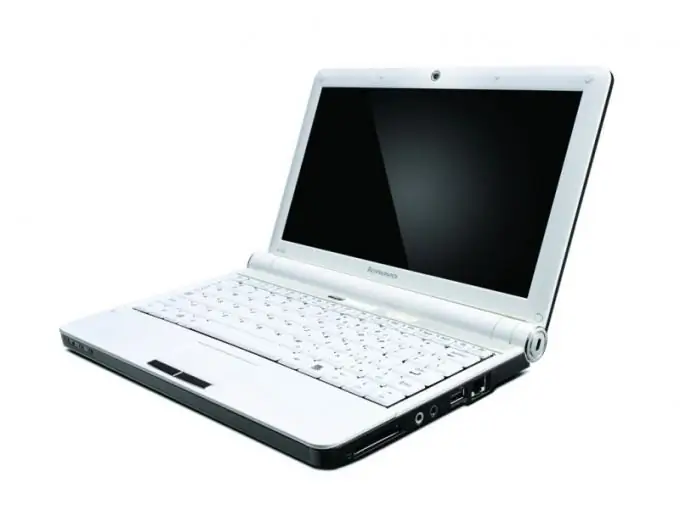
Necessary
a computer with Internet access
Instructions
Step 1
Launch the browser program to download and configure the mail agent. Follow the link mail.ru, click on the "Agent" tab. In the window that opens, select the required version of the program to download, for example, for a mobile phone or for a specific version of the computer operating system. Click on the selected version and on the right side of the window click "Download". Wait for the download to complete, run the installation file.
Step 2
Install the program on your computer by following the instructions of the wizard. Select the language of the application "Russian", in the next window, check the boxes next to the desired options, for example, "Create shortcuts", "Install for all users".
Step 3
Launch the program using the shortcut on the desktop to configure Mail.ru Agent. Enter your username and password in the system. The program icon will appear in the lower right corner of the screen. Double click on its icon, the application window will open. Then press the "Menu" button, select the "Program Settings" item.
Step 4
Then select the "Account" option, if necessary, add an account from icq or social networks. Also, set the parameters for connecting to the Internet if your computer is connected via a local network. In this case, enter the server address and port and click OK. Select the "Color Settings" option to customize the appearance of the Mail.ru Agent.
Step 5
Configure the webcam on the agent. To do this, go to the "Program Settings" and select the "Voice and Video" option. Select devices for audio playback and recording, if necessary, if several are connected. You can also check the box in the "Microphone Gain" option, then it will work in the maximum sensitivity mode.
Step 6
Select the required webcam from the list to set up video calls in your mail agent. If necessary, select the check box next to Allow others to find me by my webcam. Click OK. In the "Messages" section of the settings, you can set various options for receiving and sending messages, for example, enable the ability to store an archive of your letters.






