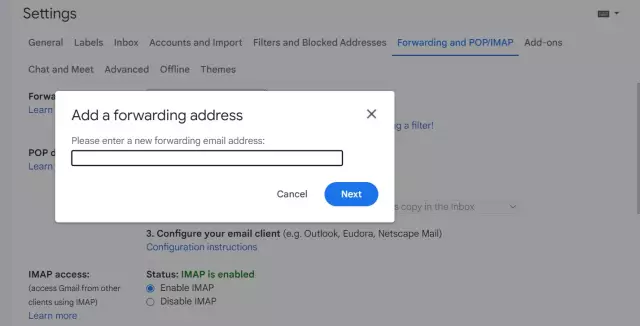Most Internet users have several registered e-mail boxes for different purposes. At the same time, some prefer to work with mail, using the online server interface, while others like it when letters from all mailboxes are stored in one place on the computer's hard drive.
Instructions
Step 1
Computer programs that allow you to work with e-mail are called e-mail clients. There are many programs of this kind. Among them are well-known powerful solutions: The Bat! or MS Outlook, and less common programs: Becky Internet Mail, FoxMail, Mozilla Thunderbird, Si. Mail and others. Which of these programs to use, you can choose yourself. We will further describe how to set up mail on a computer using MS Outlook as an example, since this program is no less common than the Windows operating system itself.
Step 2
After launching the program, go to the menu "Service" - "Email Accounts" and select "Add a new account". Next, specify the type of server with which the mail client will work. To find out these settings, you should go to the online help section of your mailbox dedicated to configuring clients. All information on servers, as well as encryption methods and other settings that will be needed later, should be taken from there.
Step 3
In the next settings window, fill in the proposed fields: login and password for accessing the mailbox, addresses of incoming and outgoing mail servers, ports used, encryption methods and other settings, if necessary. You can check the correctness of the entered data and specified settings by clicking the "Account Check" button. If everything was filled in correctly, go to the next window and click "Finish".
Step 4
Thus, you have created one email account. It will appear in the main program window on the left. If you also need to work with correspondence from other boxes, repeat steps 2 and 3 for each of them.