Some cases of working with mail provide for sending letters in a certain encoding, so it must be changed from Unicode when editing. The same is true for the rest of the software.
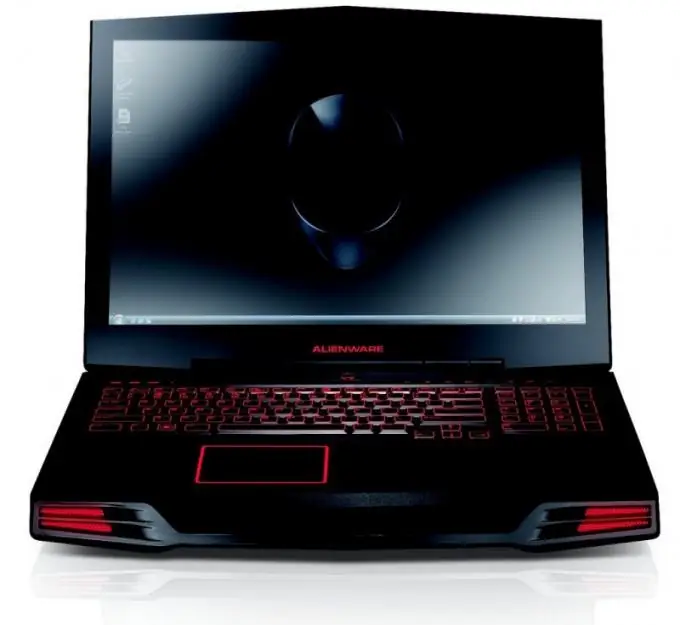
Necessary
- - Windows installation disc;
- - Internet connection.
Instructions
Step 1
Launch Outlook Express on your computer and go to the Format mail edit box. Click on the Encoding command, then go to select the desired language and encoding. In the displayed list, the items available to you will be highlighted brighter. In cases where the encoding you need will not be available for selection, this may mean that it was not available during the initial installation of Windows.
Step 2
If you do not have the required encoding for Outlook Express, install support for these languages in your operating system. This is done depending on the purpose of the encoding - if only for reading letters, install a large font in the system that supports the desired alphabet. It is best to use standard fonts like Times New Roman, Verdana, Arial, and so on.
Step 3
If you need to add an encoding for writing letters in the appropriate form, install keyboard support for this language. This is done in the "Regional and Language Options" menu in the control panel, but this is available only if the operating system distribution kit installed on your computer is multilingual.
Step 4
If your operating system does not have support for the required language, reinstall the distribution kit by downloading its new version and performing the installation in update mode. To do this, you will first need to write it to removable media, and then download it not as usual from the installation menu, but directly from under running Windows. After the installation program completes the required steps, the computer will restart. Add the encoding and language support in the corresponding programs and in the control panel of the operating system.






