Over the past year, many Internet users have howled from the scourge called "banners." Basically, it is malicious software that infiltrates your system and blocks the ability to log into it. Most often, the goal of attackers is to financially benefit from this process, since the banner contains text that offers to top up a mobile phone account in order to obtain an unlock code. Naturally, you shouldn't do anything like that.

Instructions
Step 1
Startup recovery. Suitable only for Windows 7. Insert the installation disc with the operating system, having previously enabled the boot priority from the DVD-ROM. In the window that appears, select "startup recovery" and calmly wait for your OS to get rid of the ill-fated banner.
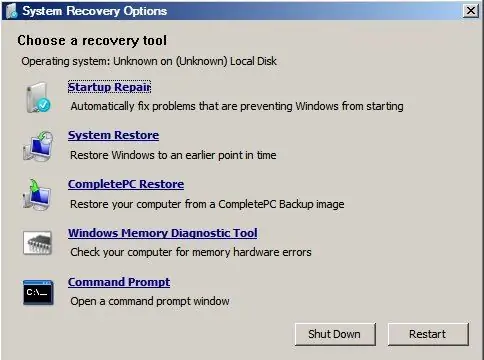
Step 2
Recovery option from another PC. If you have the opportunity to connect your hard drive to another computer or laptop, then follow this step. After starting the OS, scan your hard drive, and if it does not help, manually find the malicious program and delete the folder containing it.
Step 3
In some cases, the translation of the date helps to "remove" the banner. Go to BIOS, find a sub-item containing information about the date and time and change the date a few days forward or backward.
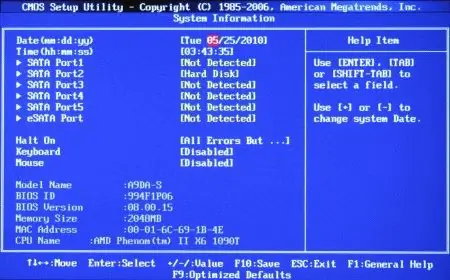
Step 4
System Restore. If step 1 only allows you to return access to the OS, then this option is also able to remove the malware automatically. Insert the Windows boot disk and in the window of choice of actions start "System Restore". The disadvantages of this point are that control points are not always created, and if they are, they can be very old. As a result, you will lose a lot of installed programs.
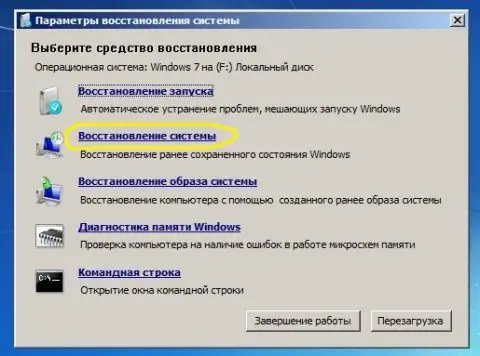
Step 5
"Selection" of the code. Go to the site of the anti-virus "Dr. Web" or "Kaspersky" and enter the text written in the banner there. You will be presented with several options for unlocking passwords.






