You can change the original format of an electronic version of a book in different ways. In this case, it is best to consider the most common formats and possible conversion options.
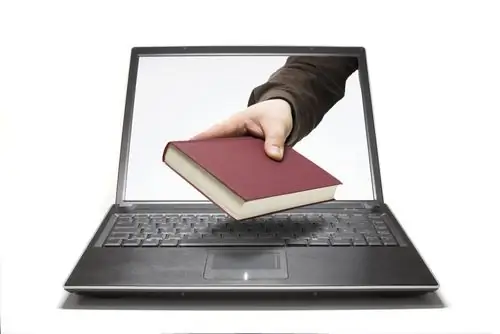
Instructions
Step 1
The most common e-book format is a plain text file (the.txt format is usually opened by the standard Windows application "Notepad"). The advantage of the format is its small size and widespread support by almost any system. To view this file, do not install any additional applications not only on a personal computer, but also on PDAs, modern mobile phones, mp3 players, etc. This is usually the original format. It is easiest to transfer it to other, more convenient formats, where there is a page enlargement function, a conveniently customizable interface, and much more that a notebook lacks.
Step 2
Also a common format is document (.doc format). For it, especially a newer modification (.docx format), you need to install special software called Word. The program is included with Microsoft Office. For normal operation, Microsoft Word 2007/2010 or even Microsoft Word 2003 (only updated version) will do. It is very easy to convert from a notebook to this format. It is enough just to select the text (by simultaneously pressing ctrl + a), and then copy / paste (first ctrl + c, then ctrl + v) and the book in.doc format.
Step 3
For easy reading of a book from a computer, Portable Document Format (.pdf format) is often used. The file is opened using the Acrobat Reader program, and a special converter is required to translate into it from other formats. For convenience, you can install Universal Document Converter. This method is suitable for almost all used formats. That is, it is initially better to translate into any format from a simple text file or document.






