To fully configure Nvidia video cards, you must use special software. This program is usually called Nvidia Control Panel. It is installed together with a set of drivers for the video adapter.
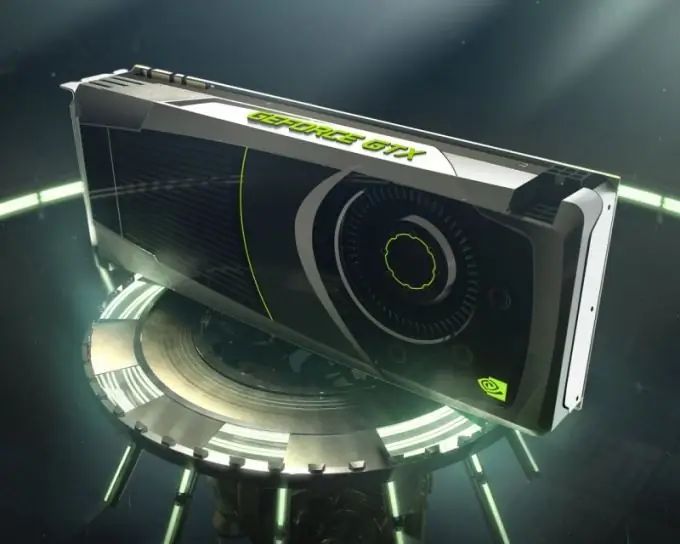
Necessary
Access to the Internet
Instructions
Step 1
Use Nvidia's official website to find the software you need. The available programs are categorized. Each application is suitable for controlling a video card of a specific product line.
Step 2
After opening the Russian-language version of the official Nvidia website, select the "Drivers" column and click the "Download" button. First, try filling out the form that opens yourself. On the first line, specify the GeForce parameter.
Step 3
Select the operating system with which the desired application will run. Click the Search button. In the next window, select the "Download Now" option.
Step 4
If you are not sure if the form is filled out correctly, simply click the "Graphics Drivers" button located under the "Automatically find Nvidia drivers" category.
Step 5
Wait for the found application to load. Run this file and follow the step-by-step software installation menu. Make sure the application has been installed correctly. This will be indicated by a message in the final window.
Step 6
Restart your computer or laptop. Open the Start menu and select the All Programs category. Expand the "Nvidia Control Panel" directory and run the application of the same name. Customize your graphics card based on the requirements of the applications you run the most.
Step 7
If you're using a third-party graphics card made with an Nvidia chip, search for the app on the manufacturer's website. Installing original Nvidia drivers may cause the adapter to malfunction.






