A driver is a special software that helps the operating system identify the video card and work with it correctly, display graphics correctly, and play video. Different models and series of video cards require different drivers.
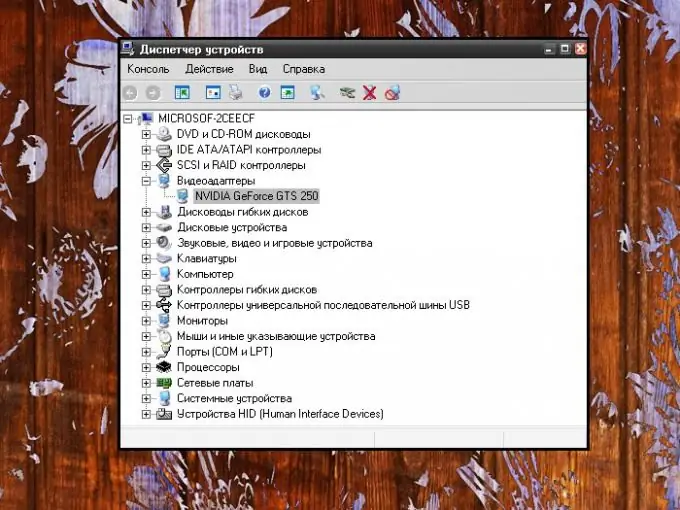
Instructions
Step 1
Video cards always come with drivers that match them. If you have lost the installation disc with the driver, you can download and install the required software on your computer from the Internet. To find the right driver, you need to know the manufacturer of the video card, as well as its series and model.
Step 2
This information can be obtained in several ways. It is not necessary to open the system unit. It is enough to look at the data specified in the documentation for the video card. If there is none, you can use the tools of the operating system.
Step 3
Call the "System" component. To do this, click from the desktop on the icon of the item "My Computer". Select Properties from the context menu. Alternatively, from the Start menu, open Control Panel and select the System icon under the Performance and Maintenance category.
Step 4
In the "System Properties" window that opens, go to the "Hardware" tab and click on the "Device Manager" button in the group of the same name. In the Device Manager window, expand the Display adapters catalog branch and read (or write down) the information you want.
Step 5
Also, information on the video card can be obtained using the "DirectX Diagnostic Tool". In the Start menu, call the Run command. Type dxdiag in the empty field and press the Enter key or the OK button. Wait until the end of the collection of information and get the necessary information on the "Display" tab.
Step 6
Connect to the Internet and go to the official website of the manufacturer of your video card. Find the "Drivers" section in the menu and select "Download Drivers". In the request field, enter the model and series of the video card, the version of the operating system installed on your computer, and click the "Search" button.
Step 7
At your request, a list of drivers suitable for your video card will be generated. Download the version you need and install it on your computer like any other software. In most cases, the installation is done automatically, you just have to follow the instructions of the installer.






